How do I update to my new email password in Samsung Email?
Open the Samsung Email app
Click on the "hamburger" menu to the left of Inbox
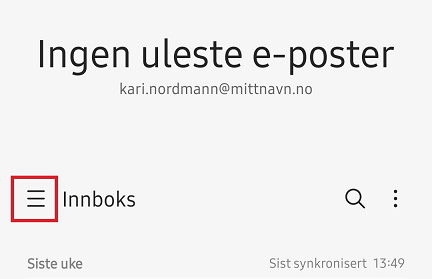
Click on the Gear-icon at the top
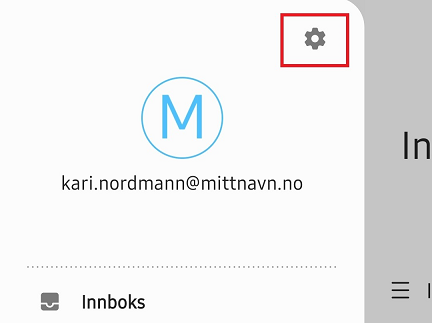
Click on your account
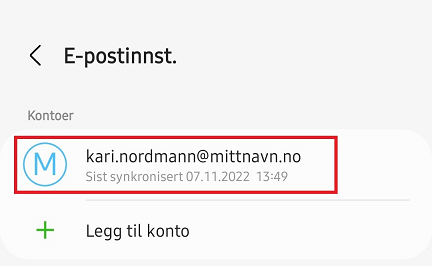
Scroll all the way down to Server Settings
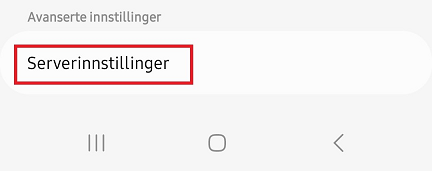
Enter the new password under Account
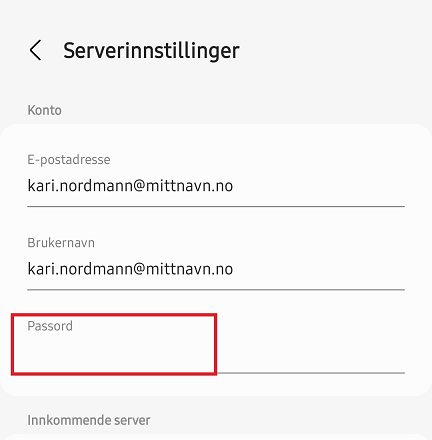
Scroll all the way down to Outgoing server and enter the new password here as well
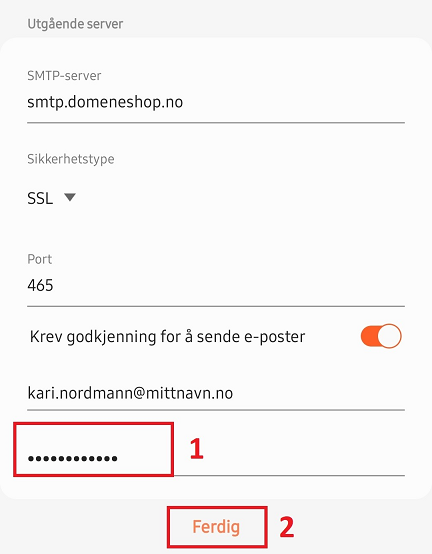
Then click Done
Your e-mail account should now be ready for use!