How do I update to my new email password in Outlook 2019 for Windows?
Open Outlook
Click on File in the top left corner
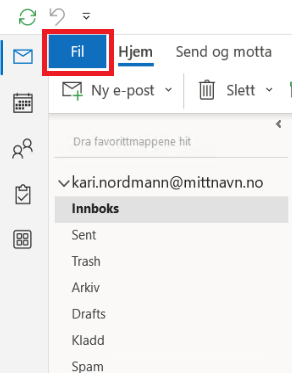
Then select Account Settings -> Server Settings
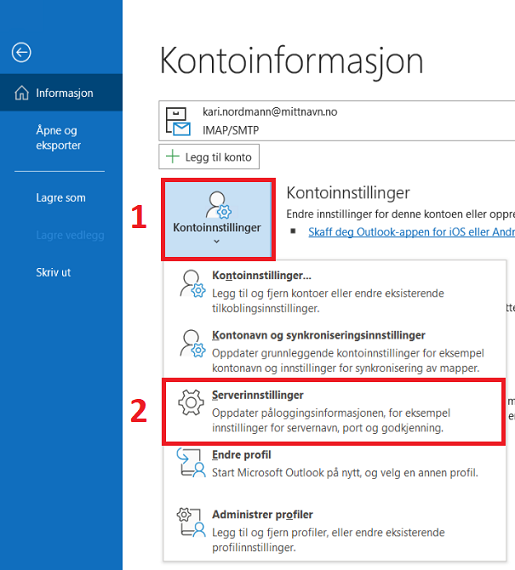
You will now get to the account settings for IMAP where you must enter your new e-mail password
Then click on Outgoing Email
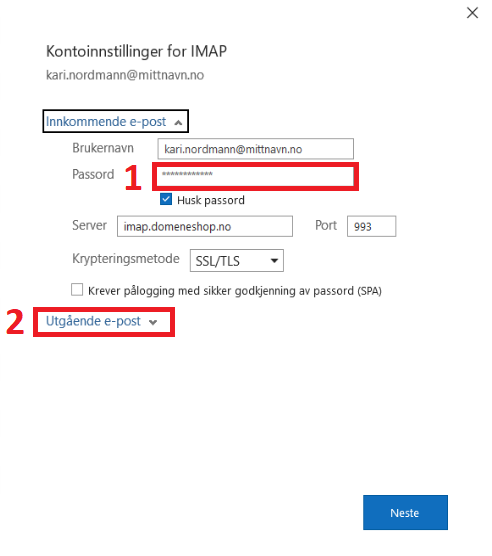
Make sure that the Outgoing server (SMTP) requires authentication and Use the same settings as for incoming e-mail checkboxes are selected
Then click Next
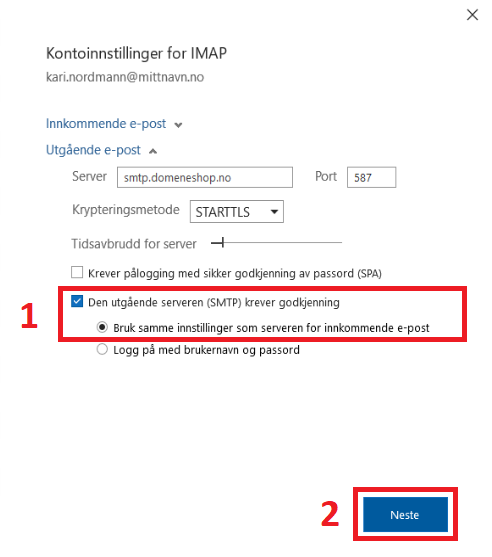
Click Finish
Your e-mail account is now ready for use!