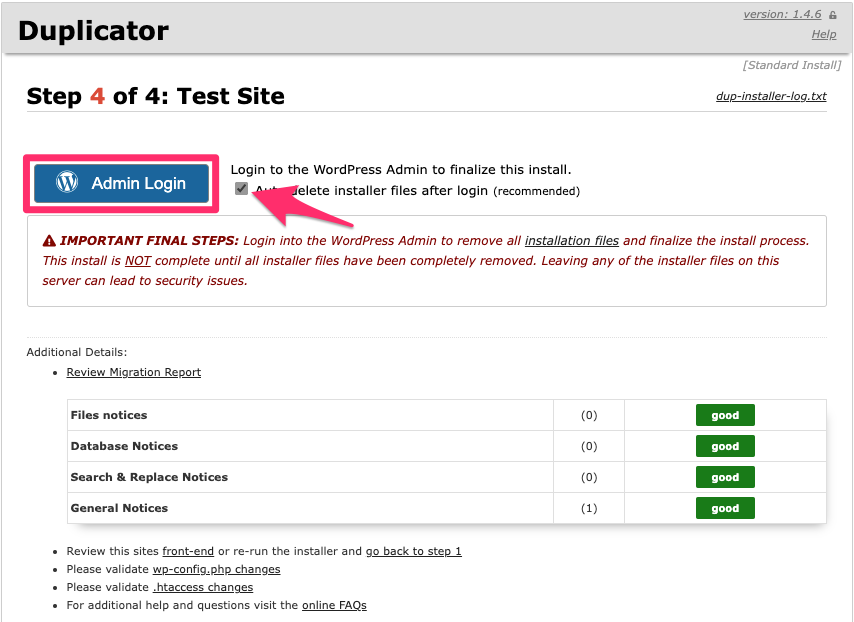When you use Duplicator to backup your Wordpress site, the process ends with you downloading an installer.php file and a [date-name] _archive.zip file . You need these files to restore the backup.
-
Start by uploading the installer.php and [date-name] _archive.zip files to the directory of the webhotell where you want to restore the Wordpress site. You can do this with an FTP client like FileZilla.
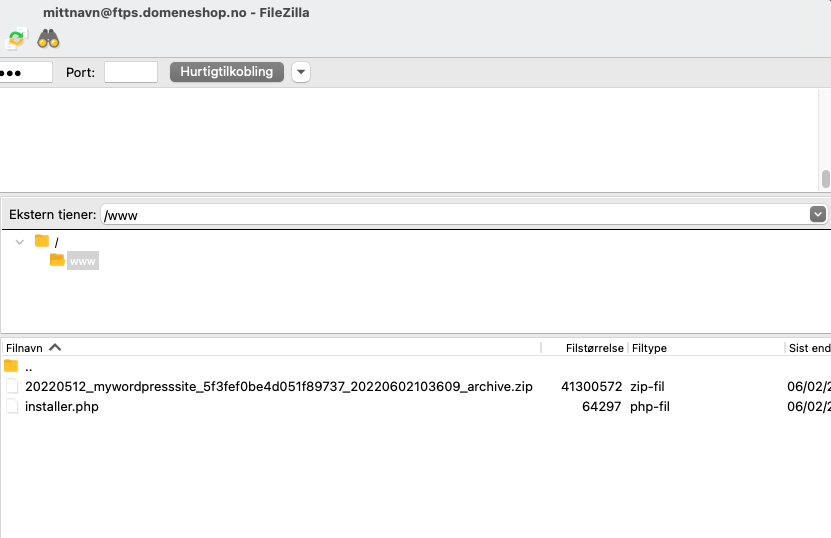
How to upload files with FileZilla can be found here: FileZilla
-
Once the files are uploaded to your webhotell, you can visit your domain name and the file installer.php in a web browser:https://mittnavn.no/installer.php
The options Overview, Options og Validation has some choice options and some information
Mark for read and accepted terms and clickNext.
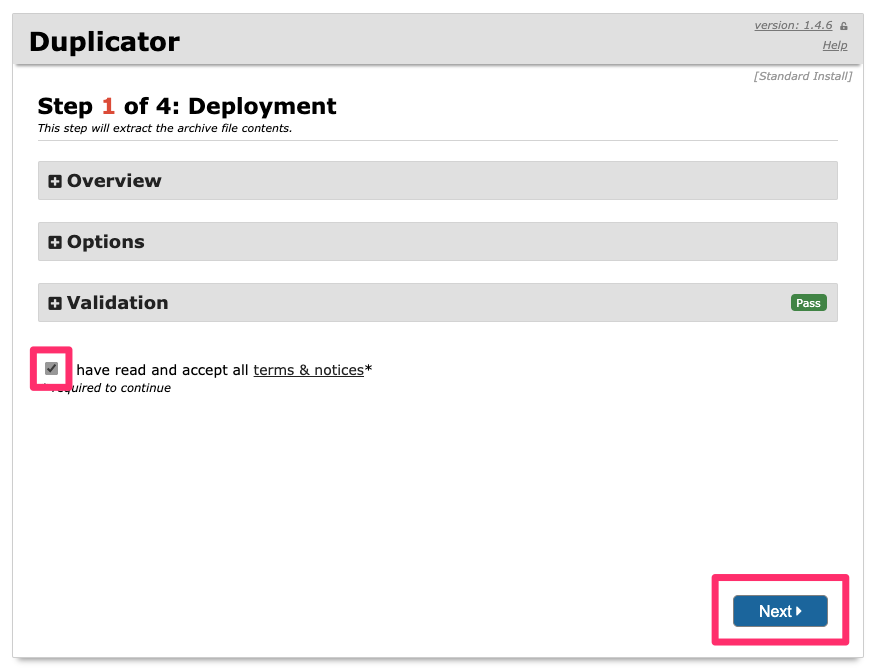
Let it work to complete the unpacking without leaving the browser window
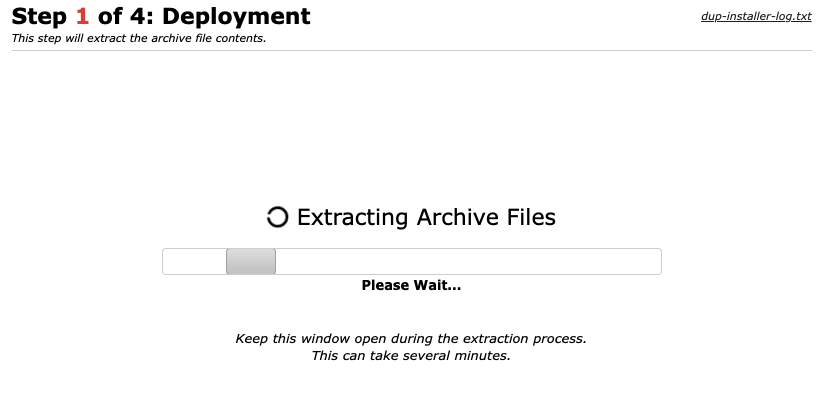
-
Leave Basic checked and fill in your database details under Setup
Under Options check the box for Legacy
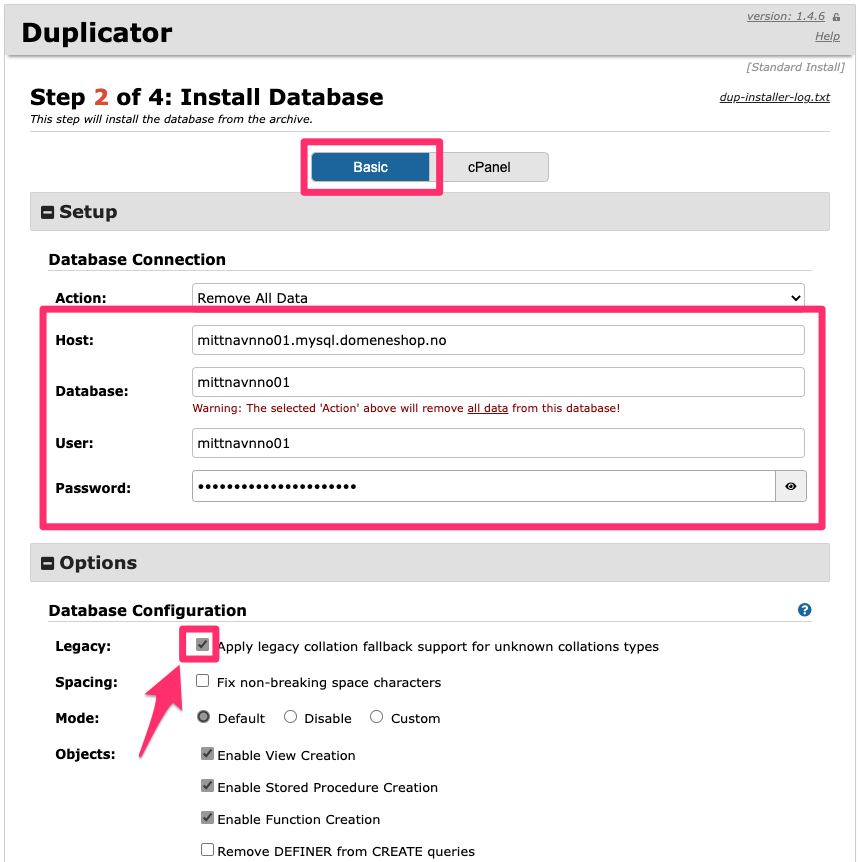
-
At the bottom of the page, first click on Test Database and let it complete the test. Then clickNext.
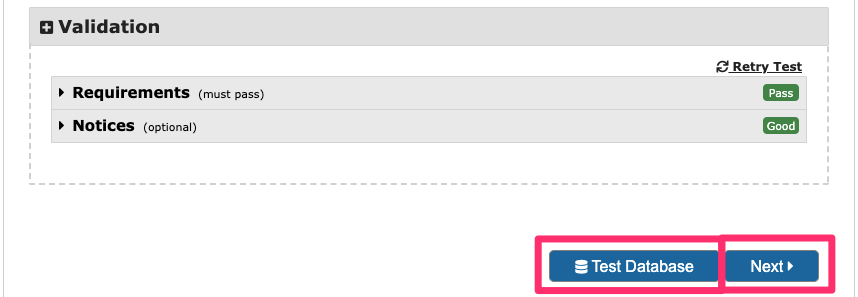
A popup window will appear with a warning. Be sure to have a backup of the database before confirming withOK.
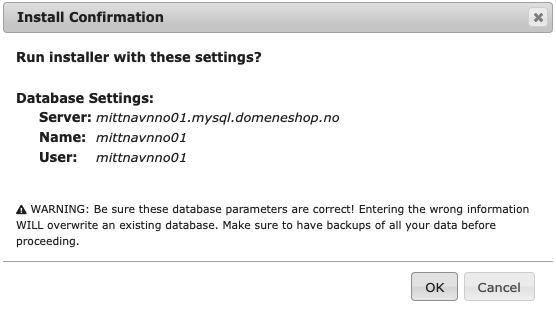
Read here for how to download backup of your database:
Database Backup
-
Make changes if needed in Setup . Under Options , a new user can also be created if necessary.
Click Next
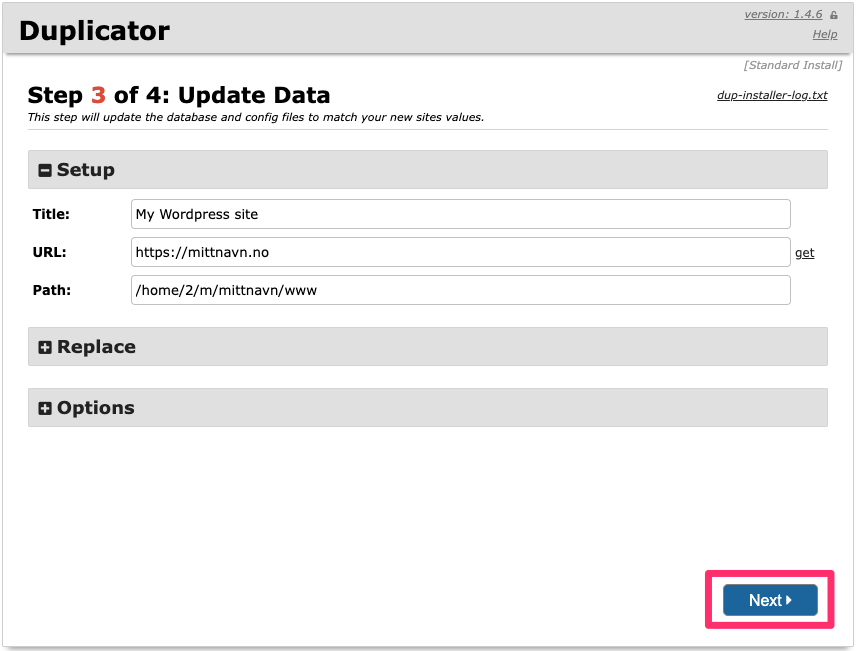
-
Make sure automatic file deletion is checked. Then click Admin login