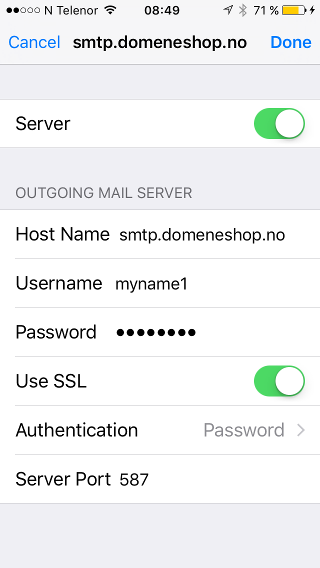If you wish to use Outlook for iOS see this guide.
Go to "Settings" and then select "Mail":
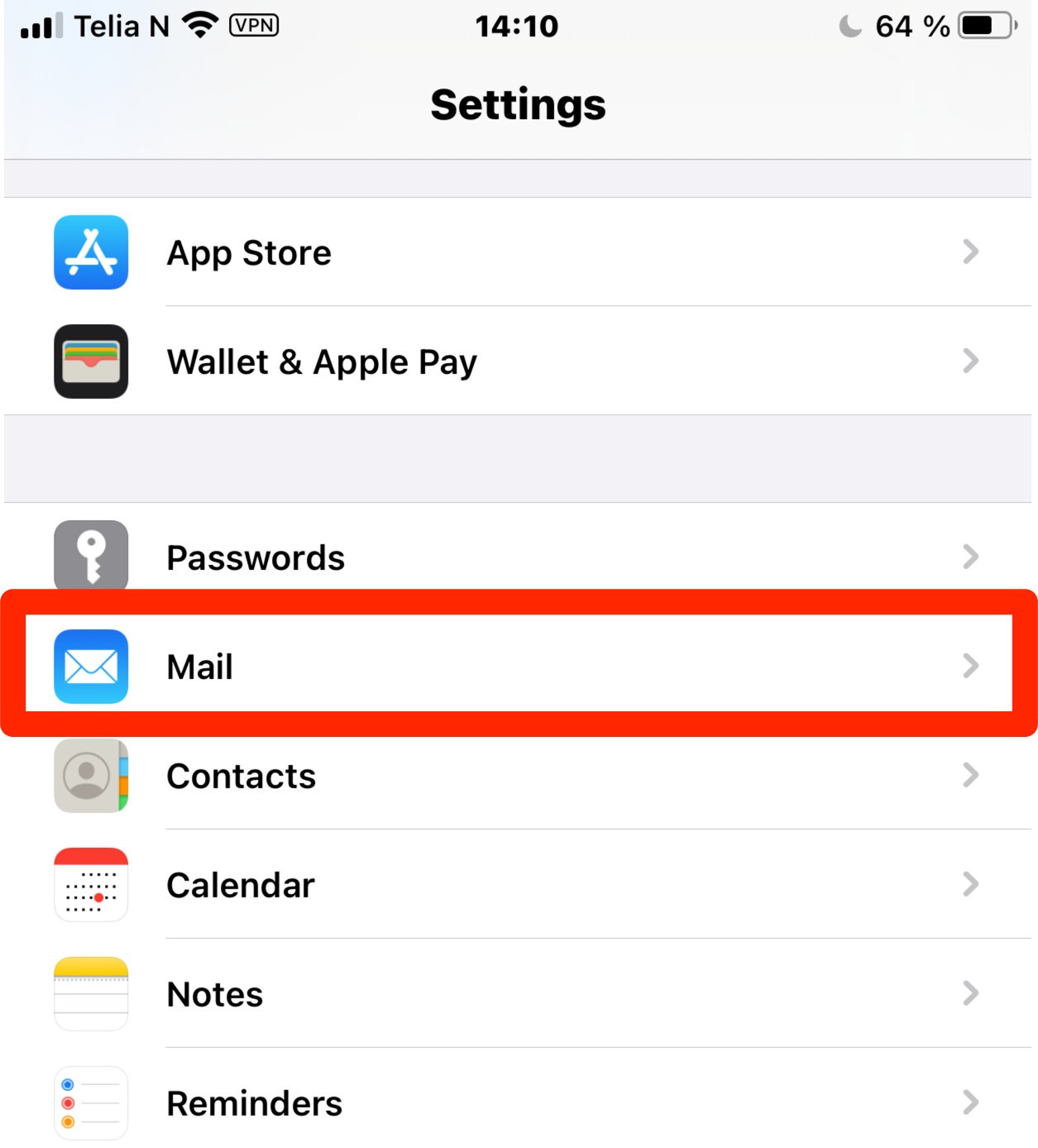
Click on "Accounts":

Click on "Add account":
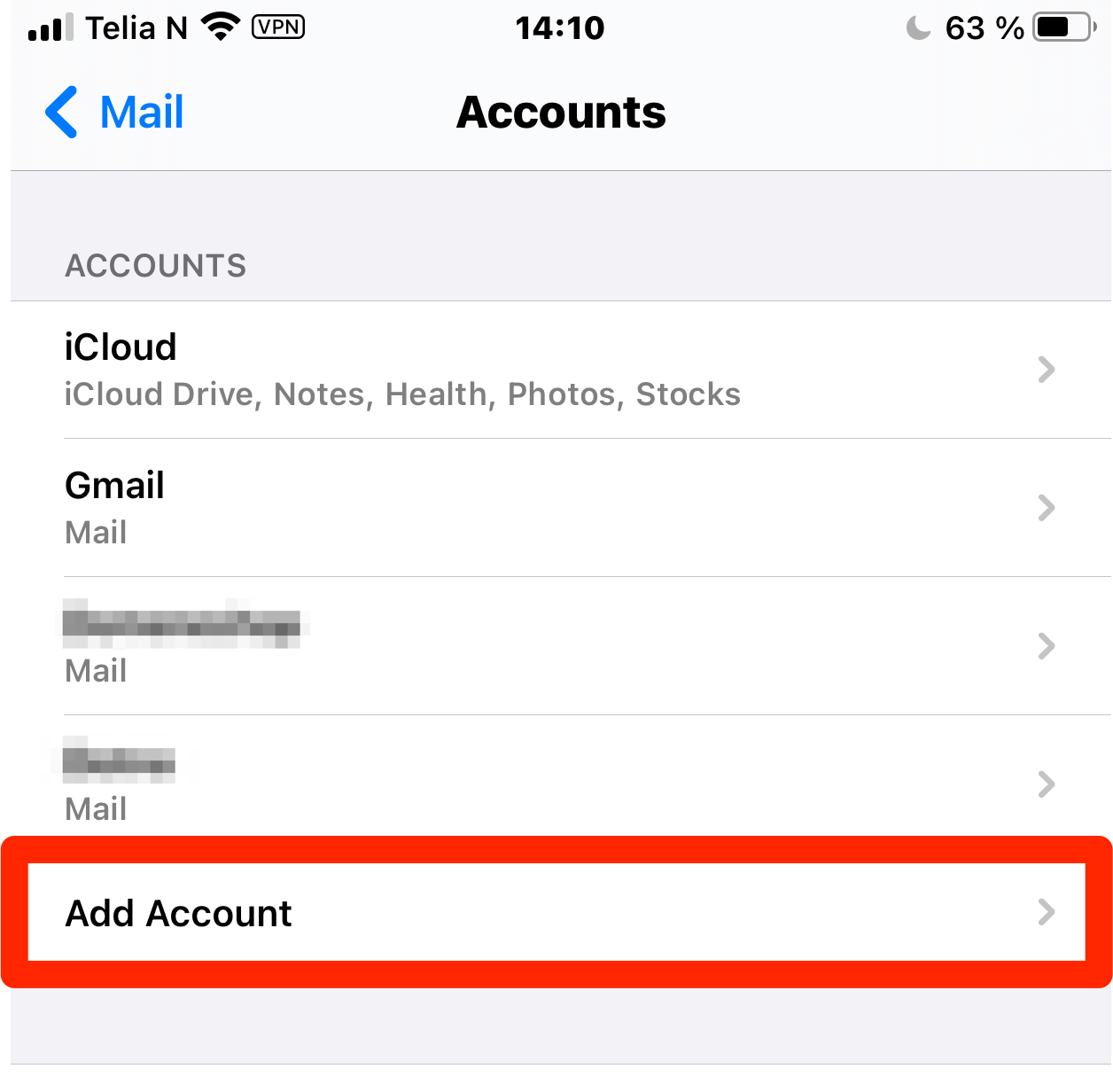
Select the account type "Other":
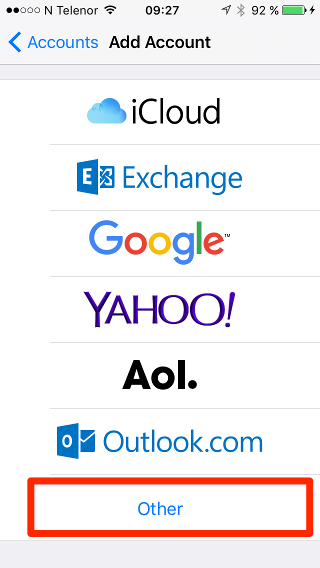
Click on "Add Mail account":
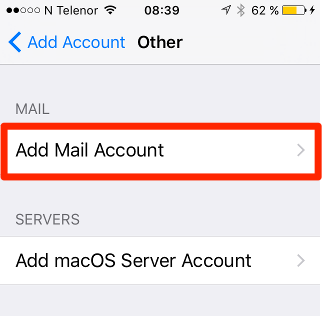
Enter your name, email address and password for your email account and click the "Next" button:

Now select account type IMAP or POP, and enter the host name of incoming e-mail server and your username. We recommend IMAP over POP. If you selected IMAP, the host name for the incoming mail server should be
"imap.domeneshop.no". If you selected POP the host name of incoming e-mail server should be "pop.domeneshop.no".
The host name of the outgoing mail server should be set to
"smtp.domeneshop.no", and the same username and password as for incoming mail must be re-entered.
Press the "Next" button when finished.
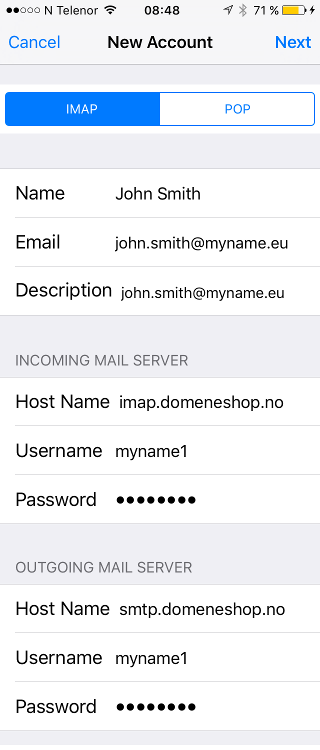
N.B.: Even though it says "Optional" in the username and password fields under the SMTP settings, you MUST fill these out. Otherwise you will be unable to send email from your phone/tablet.
Select "Mail", then save:
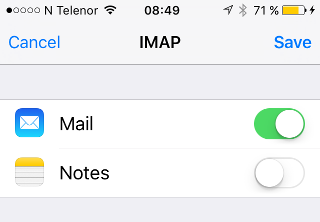
If you have problems sending e-mails you can go to settings for this account, select "SMTP" under "Outgoing Mail Server" and make sure the settings for your primary server is similar to the screenshot below: