This window will be shown when you open the Outlook application for the first time.
Click on "Add email account" via the settings in the app if you already have an account setup in the app.
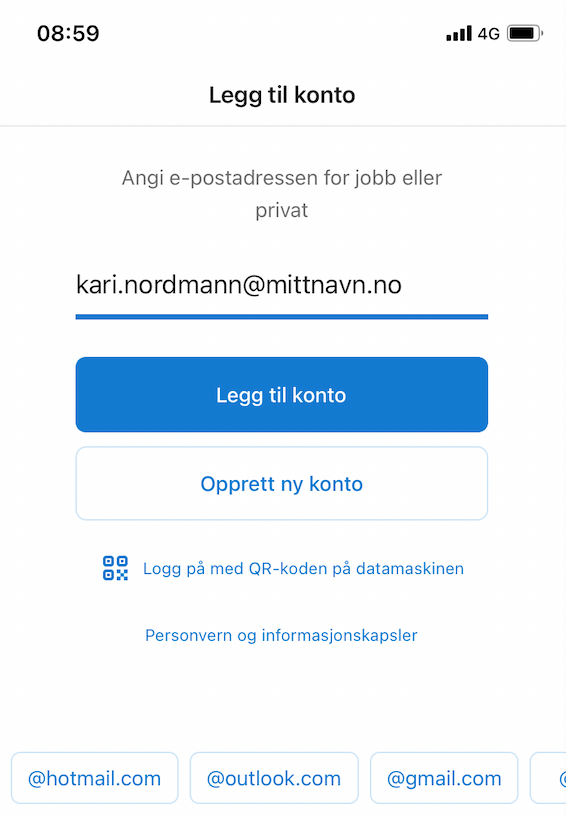
The app will sometimes refer you to an automatic Exchange-setup. If this happens, click Not Exchange in the top-right corner of the app. Skip this step if you do not get the Exchange-setup.
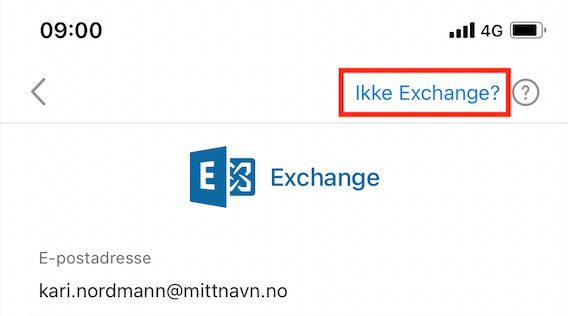
Click on Change email provider
Choose IMAP under "Advanced"
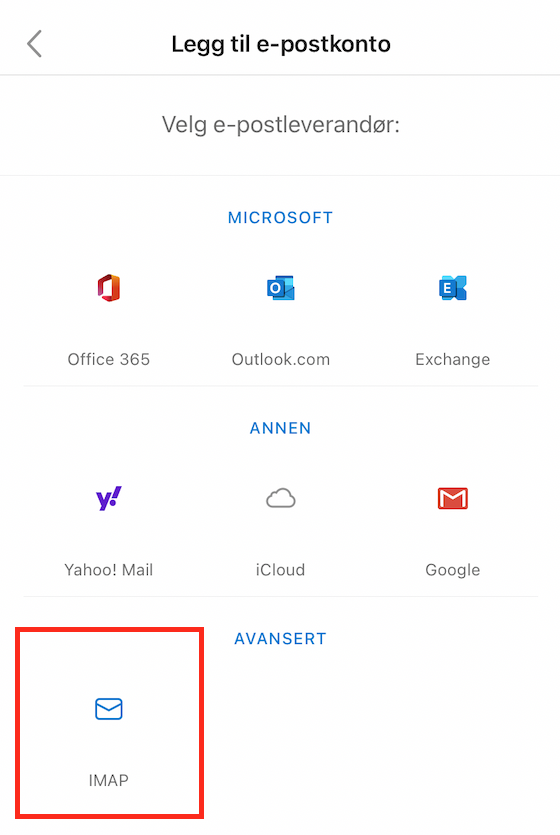
Then, fill in the required settings for our incoming server, ports etc. Remember to provide your own unique username and password.
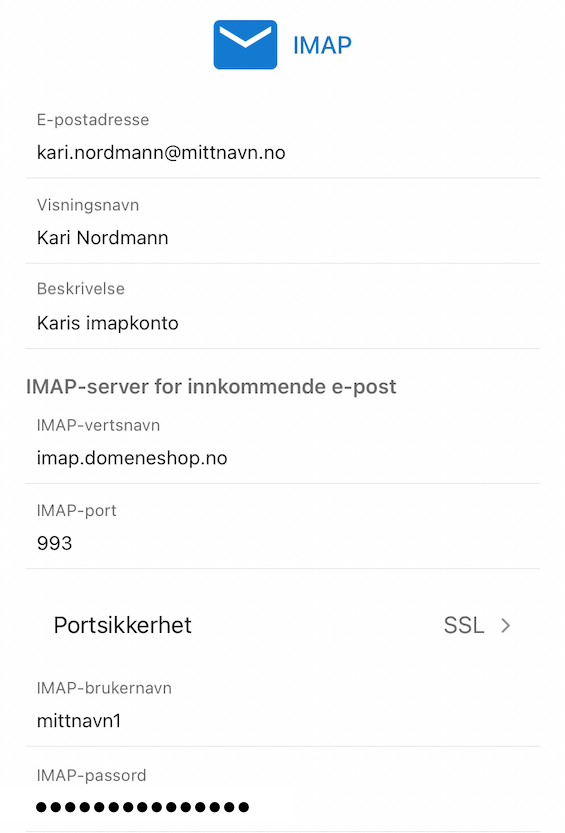
You also have to provide the settings for our outgoing server, check the screenshot below.
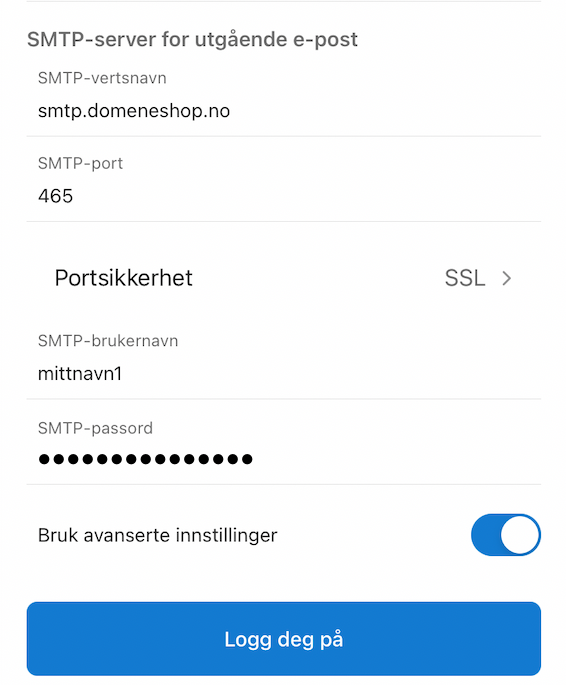
Click "Log on" to complete the setup.