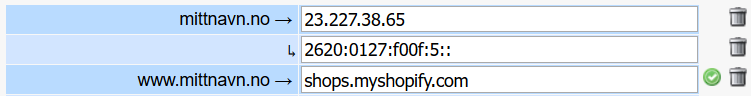This guide is based on Shopifys own user manual.
NOTE: This guide also assumes that the domain uses Domainnameshop's name servers.
To create, change or delete DNS records for your domain, do the following:
- Log in to the control panel at www.domainnameshop.com/login
- Click on My Domains
- Click on the relevant domain
- Click on the DNS records tab at the top of the page
Here you can manage DNS records. The system automatically handles the creation of A, AAAA, and CNAME records, depending on whether what you enter is an IPv4 address, IPv6 address, or a hostname.
Add the following two entries, one at a time:
- Leave the left field blank and add 23.227.38.65 in the right field
- Fill in www in the left field and shops.myshopify.com in the right field
Remember to click the  button for each entry you want to add.
button for each entry you want to add.
Example
This is what a complete setup for Shopify might look like: