How do I update to my new email password in Gmail via browser?
In Gmail, it may vary whether you need to change one or both of these settings. It varies depending on what you have already set up in your settings for Gmail.
To update the password in Gmail to read e -mail, you must do the following:
Go to https://mail.google.com
Click on the gear (settings) in the top right corner of the screen
Click on See all settings
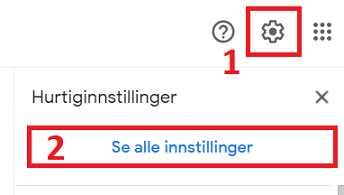
- Click the Accounts and Imports sheet tab
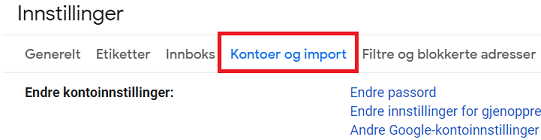
Find Check email from other accounts
Click on change info to the right of the relevant address
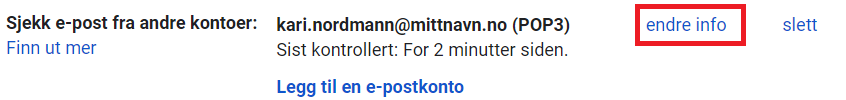
A new window with yellow color will open
Enter the new password

Click Save Changes
To update the password in Gmail to send email , you must do the following:
Go to https://mail.google.com
Click on the gear (settings) in the top right corner of the screen
Click on See all settings
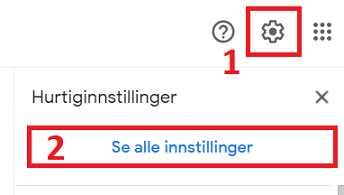
Click the Accounts and Imports sheet tab
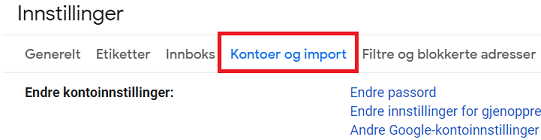
Find Send email as further down in the list
Click on change info to the right of the relevant address
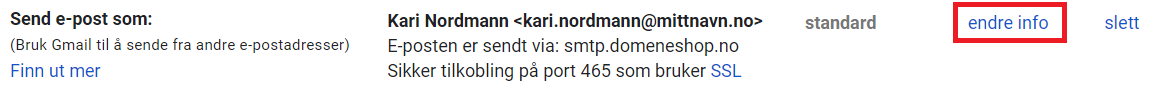
A new window with yellow color will open
Click Next step
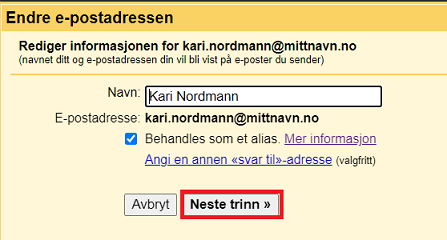
Enter the new password
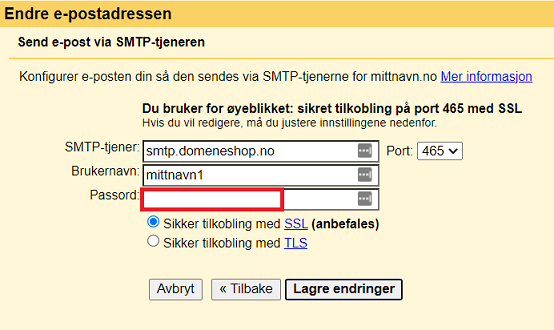
Click Save Changes