How do I update to my new email password in Mail for macOS?
Open the Mail application
Click on Mail in the top left corner of the screen (next to the apple symbol)
Click on Options...
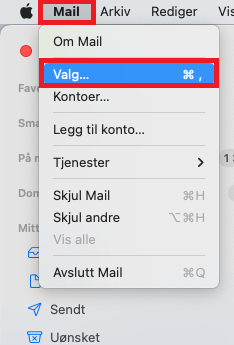
Select Accounts at the top
Mark your account in the list on the left
Click Server Settings
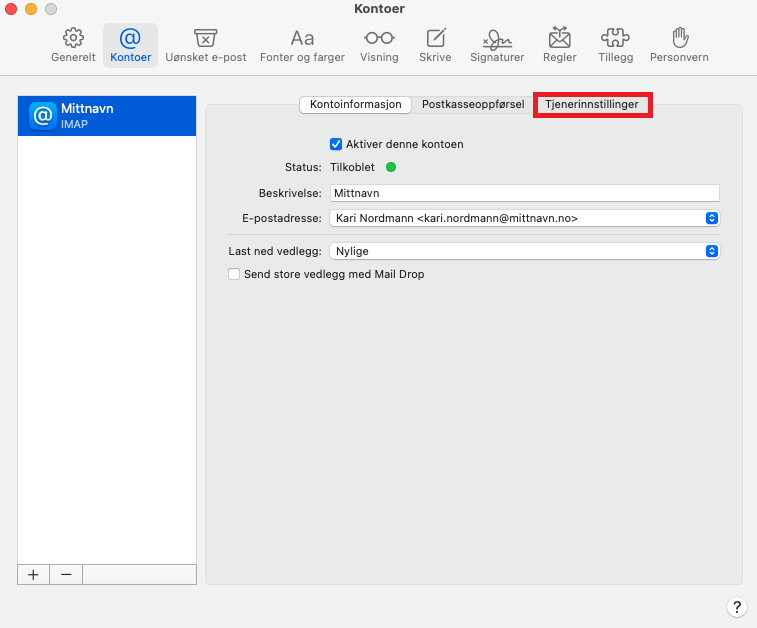
Enter the updated password in the Password field both under incoming (IMAP) and outgoing (SMTP)
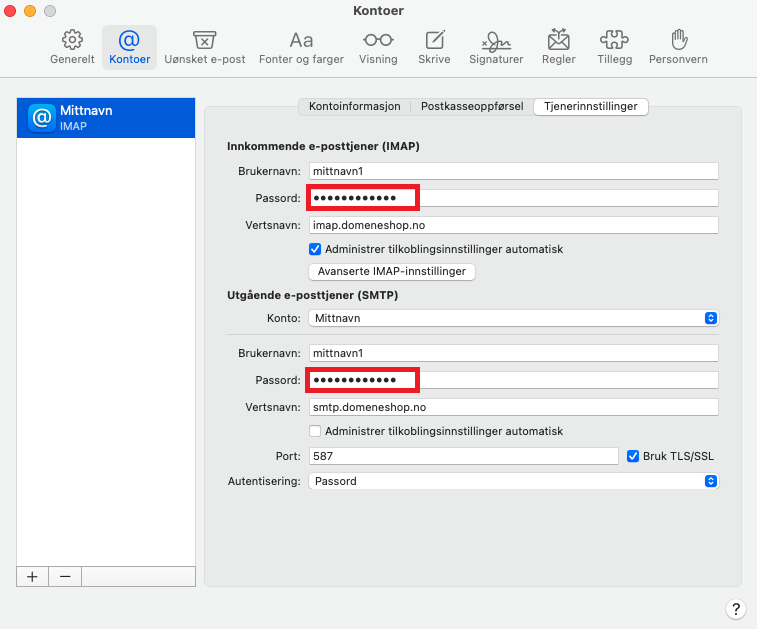
- Click on Archive
Your e-mail account is now ready for use!