To manage your email addresses and users accounts, do the following:
- Log in to the control panel at www.domainname.shop/login
- Click on My Domains
- Select the appropriate domain, then click Email
- Then click on Show advanced settings to bring up all options
Quick links:
Email settings
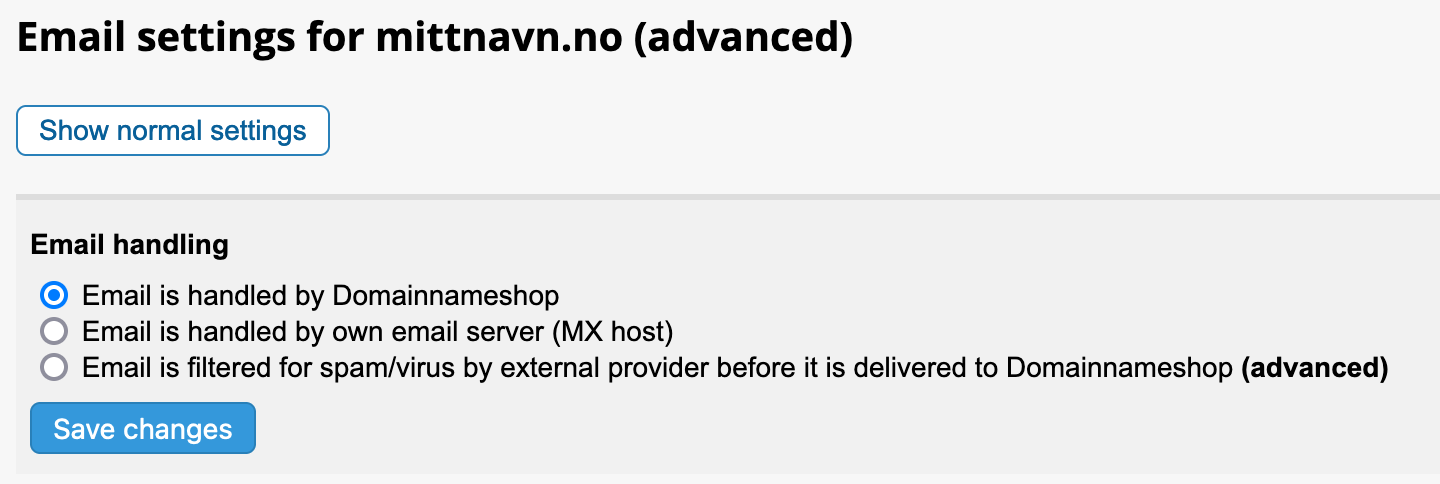
- Here you can choose whether you want email for the domain to be handled through Domainnameshop (standard).
- Or if you want to use a separate email server (advanced users).
More information about using your own email server can be found here.
Email addresses
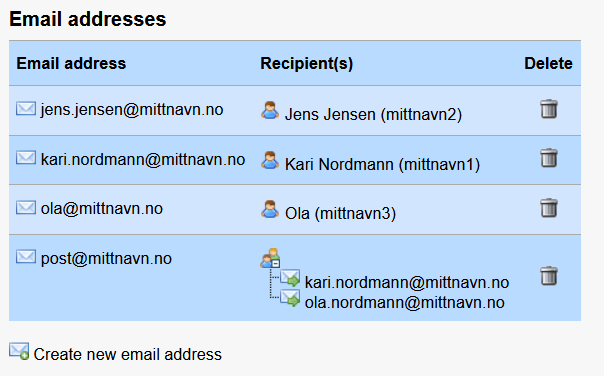
Email user accounts
PS! This only appears if you clicked Show advanced settings.
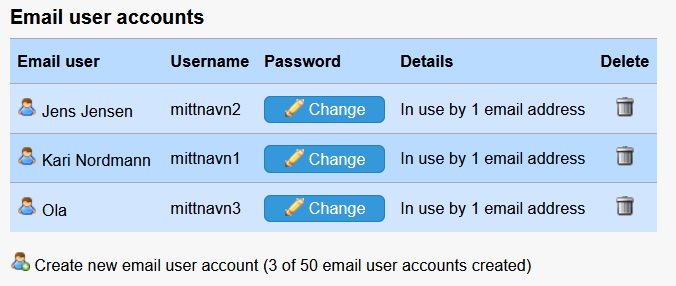
- To create a new email user account, click on the link Create new email user account and follow the instructions step by step.
- To change the description of an email user, click on the button to the right and then More info.
- To delete an email user, click on the button to the right and then Delete.
- To change the password of an email user, click on the button to the right and then Change password.