Order more storage space for an email account
The upgrade are ordered via the control panel on our websites and require you to have access to manage the domain in question at Domainnameshop.
If you are not the domain's administrator, contact the person who administers your domain at domainnameshop.com.
How to order:
- Log in to the control panel with your user account.
- Click on My Domains
- Click on the relevant domain
- Click on Email at the top of the page
- Click Show advanced settings
- Scroll down to Email users and click on the user in question
You will then be shown the following for your user:
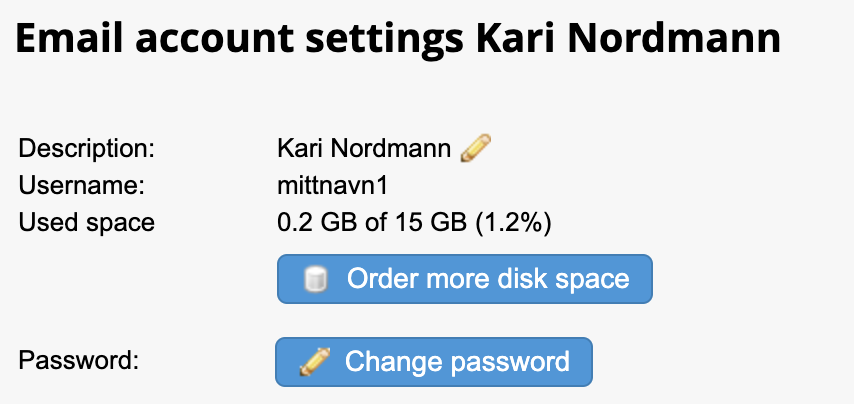
Click on Order more disk space, followed by Order upgrade to complete the order.
N.B. It can take up to 10 minutes before the upgrade is active on the email account.