How do I update to my new email password in Mail for Windows 10/11?
Open the E-mail program
Look under Accounts at the top left (if this is not displayed, click on the hamburger menu at the top left to expand the menu)
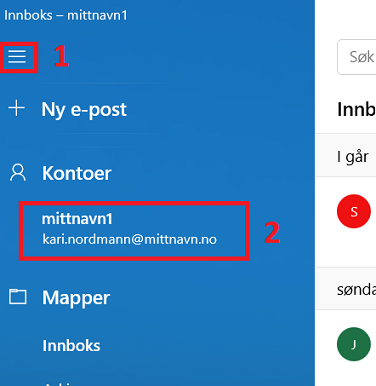
Right-click on the account in question
Click on Account Settings
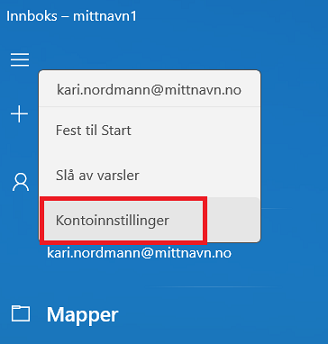
Enter a new password under Password
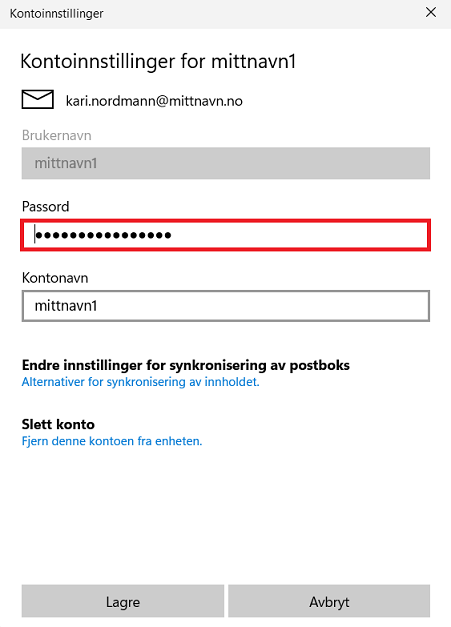
Click Save
Your e-mail account is now ready for use!