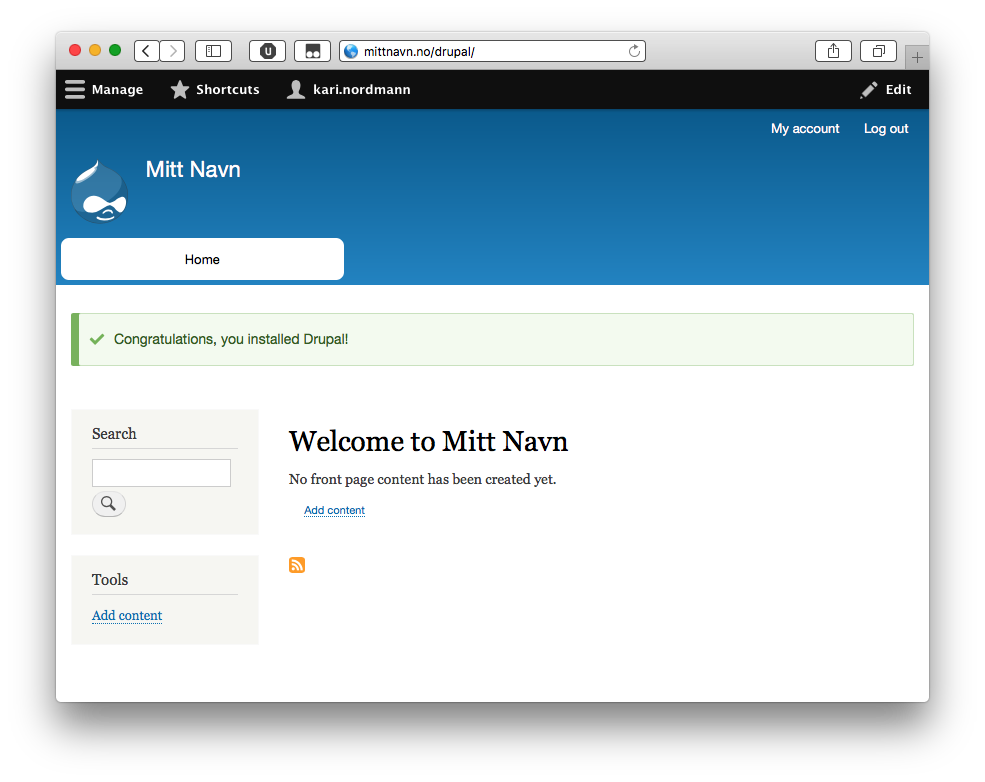How do I install Drupal 8?
In this guide, we show you how to install Drupal 8 on a webhotel at Domainnameshop.
Download the latest Drupal 8 Drupal files from this site:
Extract the files to the webhotel in the subfolder you want Drupal to be available from. If you want Drupal to be available from the root of your domain (http://mittname.no/), the files will be added directly to the www folder. In this example, Drupal is placed in the directory /www/drupal/ on the webhotel.
- How do I upload files with FileZilla?
Then open your domain in your browser and you will get the following page. Select the language you want to use (languages other than English must be downloaded).
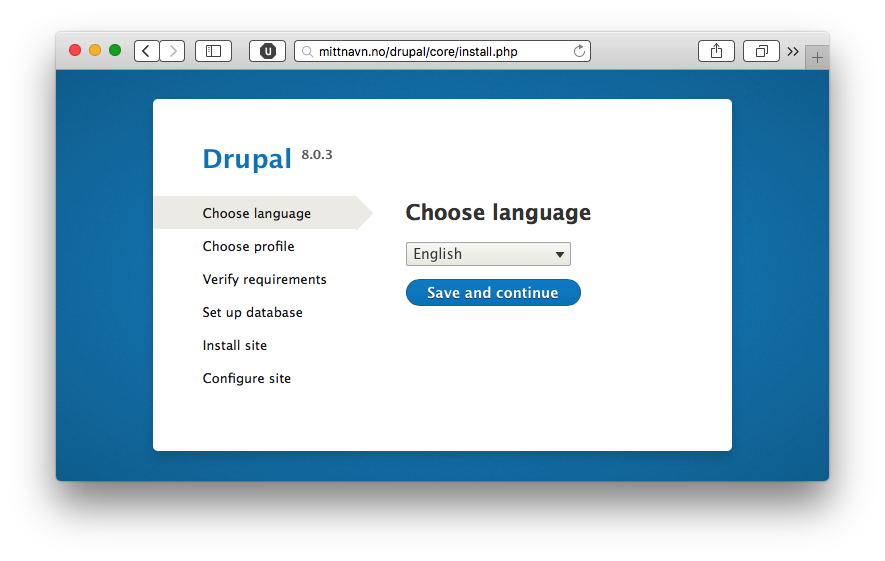
Choose 'Standard' installation. We do not cover 'Minimal' in this instruction.
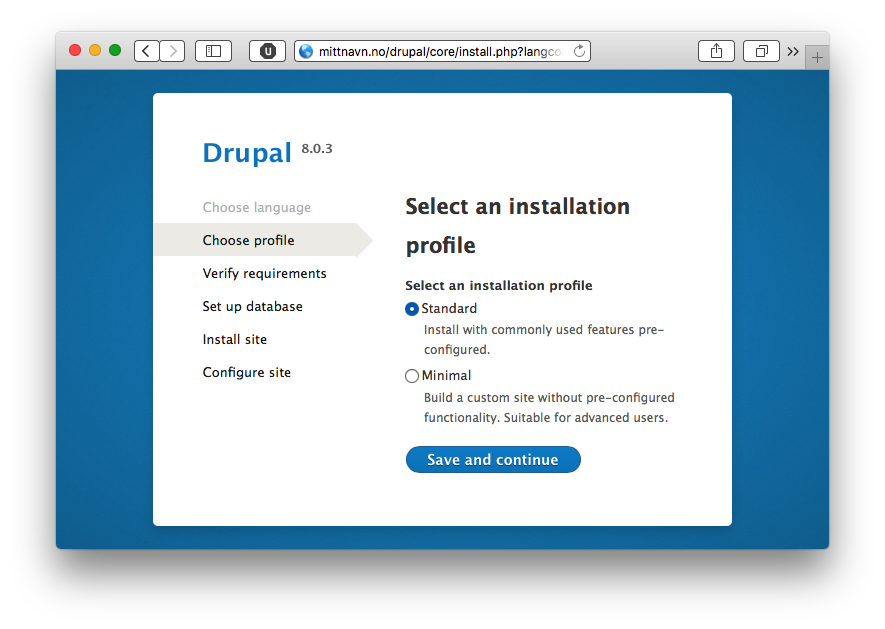
Fill in the database information below. Your database information can be found in the Domainnameshop Control Panel under My domains → mittnavn.no → Webhotel → MySQL. If you do not already have a database, you can create one and you will receive the database information by email within a few minutes.
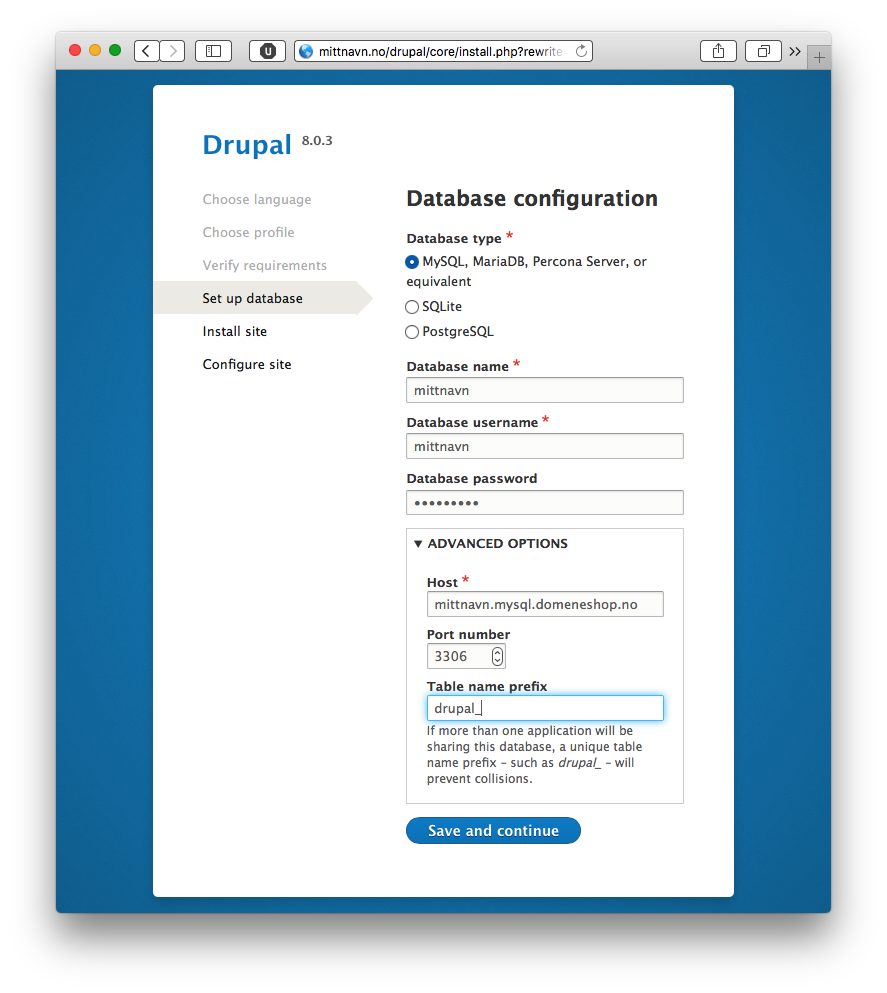
Be patient while installing.
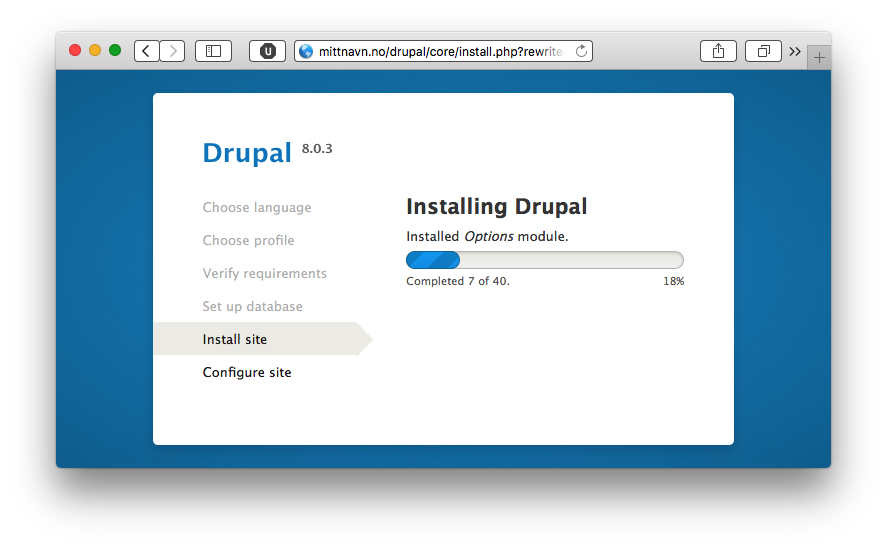
Fill in the information for your Drupal installation. You choose what to fill in here. Remember to choose a secure username and password (admin is not a good username!).
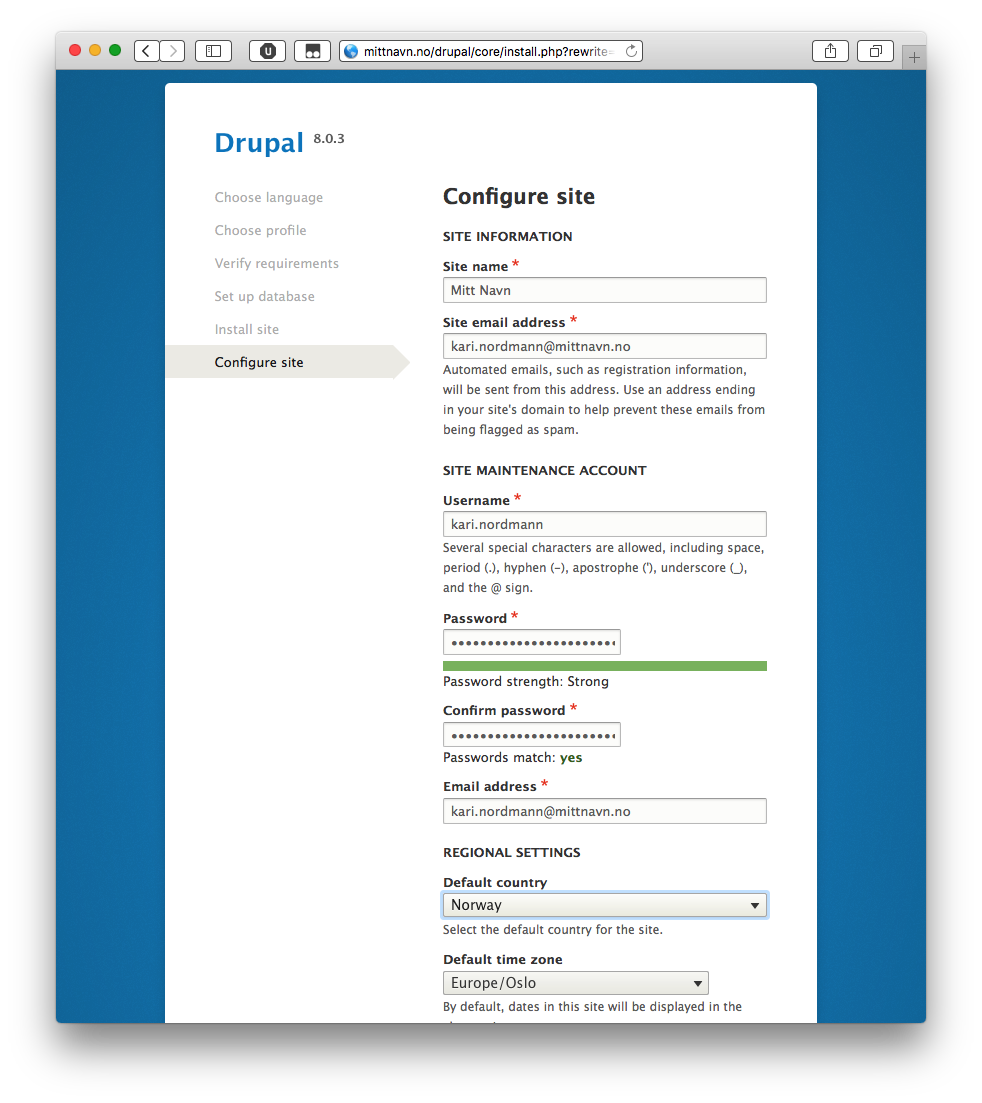
Complete the installation and you will hopefully be met with the following preinstalled installation of Drupal. The top menu bar gives you the ability to manage your new Drupal installation.