Overview
Change the account administrator for all your domains
To change the username of your account administrator, do the following:
- Log in to the account for the domain in question at www.domainnameshop.com/login
- Click on the tab labelled Account information
- Enter the new username in the top field
- Click on Save changes at the bottom of the page
- Confirm the changes on the next page by clicking Yes
If you get the message in the image below saying the email address must be verified, you will have to follow the instructions given before clicking Yes again.
If you're not able to do this immediately you have to follow the steps from 1-5 one more time after the email address is verified by the new account administrator.
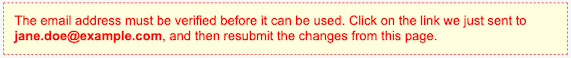
PS! Please note that this will change the domain's billing contact (invoice recipient) according to the new administrator's preferences.
PS! Your old administrator account will be deleted and no longer work as a login.
Change the account administrator for a single domain
To change the account administrator for a single domain, do the following:
- Log in to the account for the domain in question at www.domainnameshop.com/login
- Choose the domain you want to move away from this account.
- Click on the link Move domain to another account, at the bottom of the page.
- Enter the email address of the new administrator and click Move.
If the new account doesnt already exist, the new account administrator will get an email with username and password.
If the new account already exist, they will get an email to notify that they are the new administrator for the given domain(s).
PS! Please note that this will change the domain's billing contact (invoice recipient) according to the new administrator's preferences.