When sending e-mails from your contact form, Wordpress will use default values which result in your e-mails appearing as spam, as the full sender address is not correctly set
(envelope-from).
As a result, the email from your contact form will often end up in junk mail or be marked as spam.
You can solve this by following this guide:
Download and activate Stop WP Emails Going to Spam

Click on Extensions / Plugins
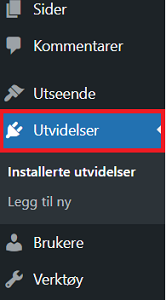
Click on Settings
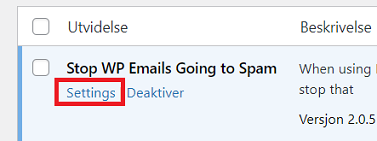
Scroll down and select Use another email - Then enter the email address you have entered as the sender in your contact form
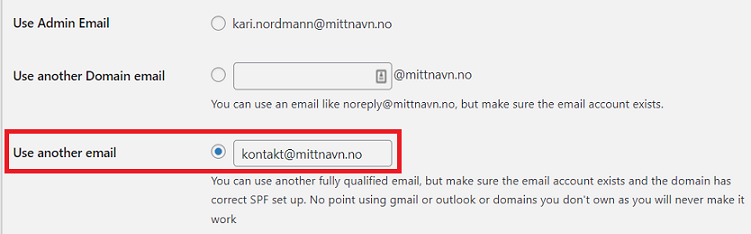
In the From Address field, select:
Tick to set the Envelope to the From, not recommended unless all your forms use a From address of your domain, however the SPF check below is ignored
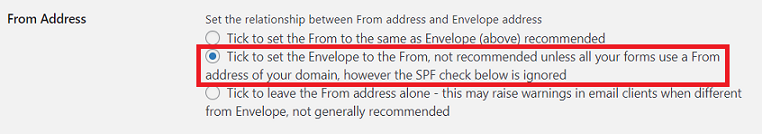
In the field under WordPress default mail address , select:
Tick to set the WP default to the same as the email set above - recommended
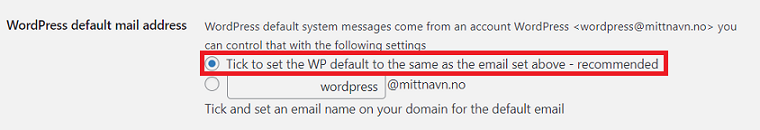
Then scroll to the top and click Save on the right.