Information about iCloud email service can be found here: Use Custom Email Domain with iCloud Mail
For updating the DNS settings with us
- Login at www.domainnameshop.com/login
- Click "My domains"
- Click the domain in question
- Click the tab "DNS records" on the top
- To add a new record, use the empty input fields at the bottom line and click the green plus symbol
You can find Apples instructions here: Set up an existing domain with iCloud Mail
DNS settings for iCloud can look like this:
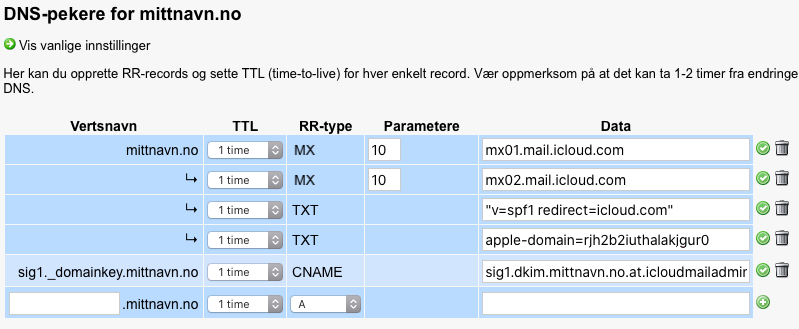 |
If you domain already have email-services with us you will have to change who is handling email for your domain
- Click on the tab "Email"
- Click on the bullet point "Email is handled by own email server (MX host)"
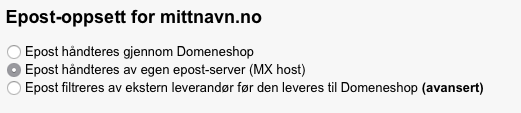 |