Here is a description on how to configure your Samsung Galaxy S9 (Android 9) phone to read and send email:
Start the email application "Email".
Set up email
Under email-providers, choose "Other":
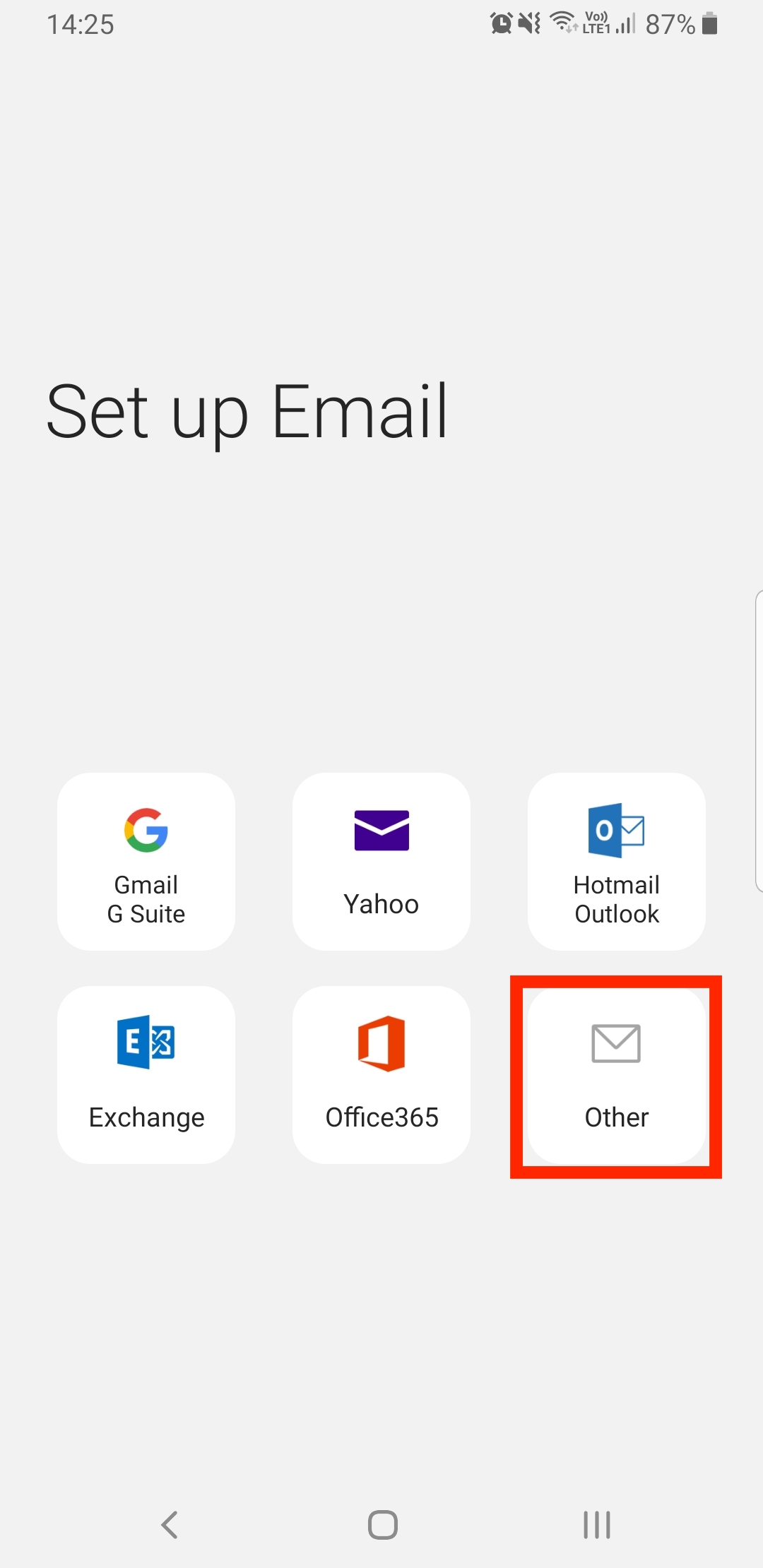
Enter your email address and password and select "Manual setup" to configure a new email account:
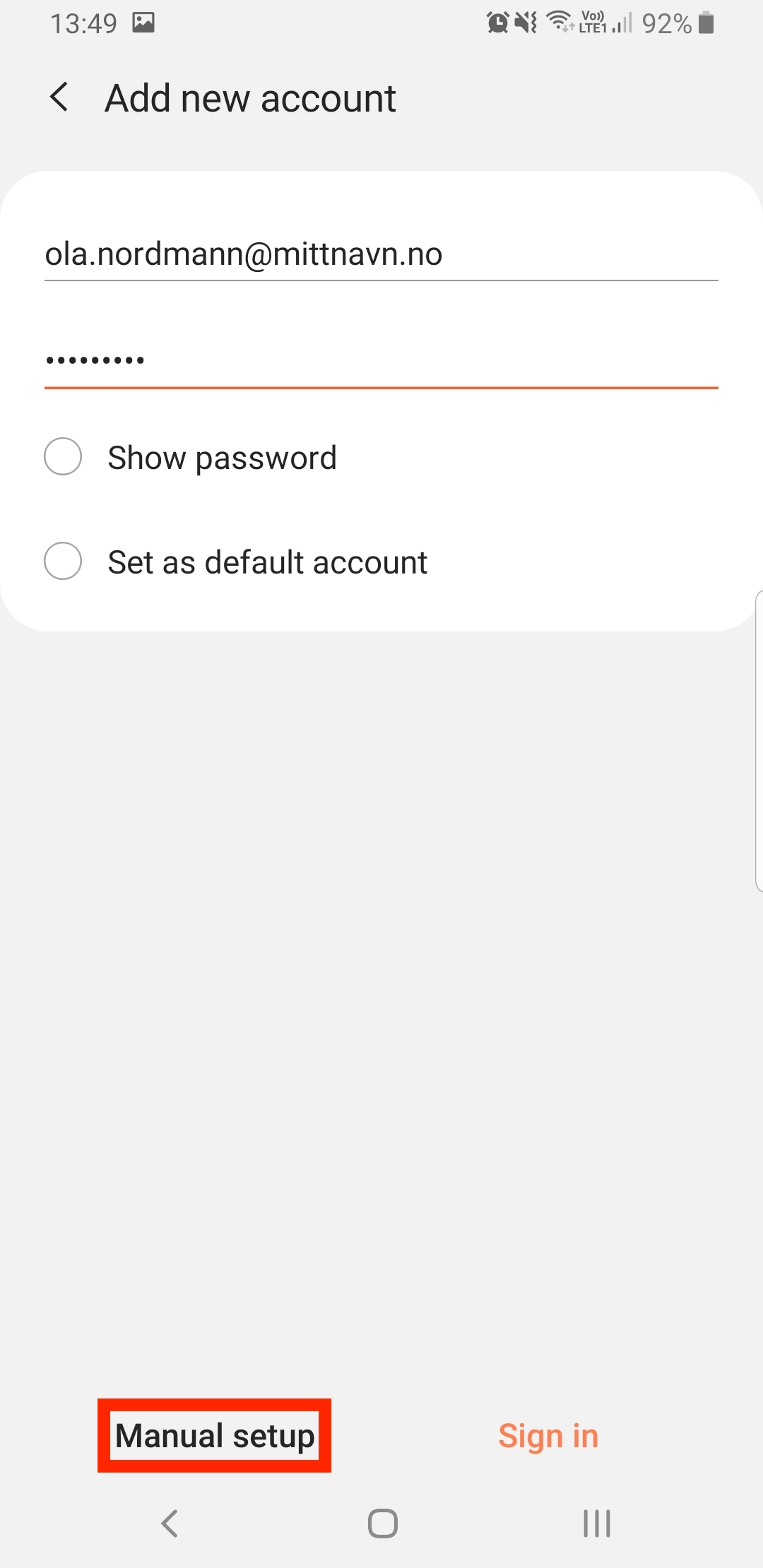
Account Type
Select "IMAP account".
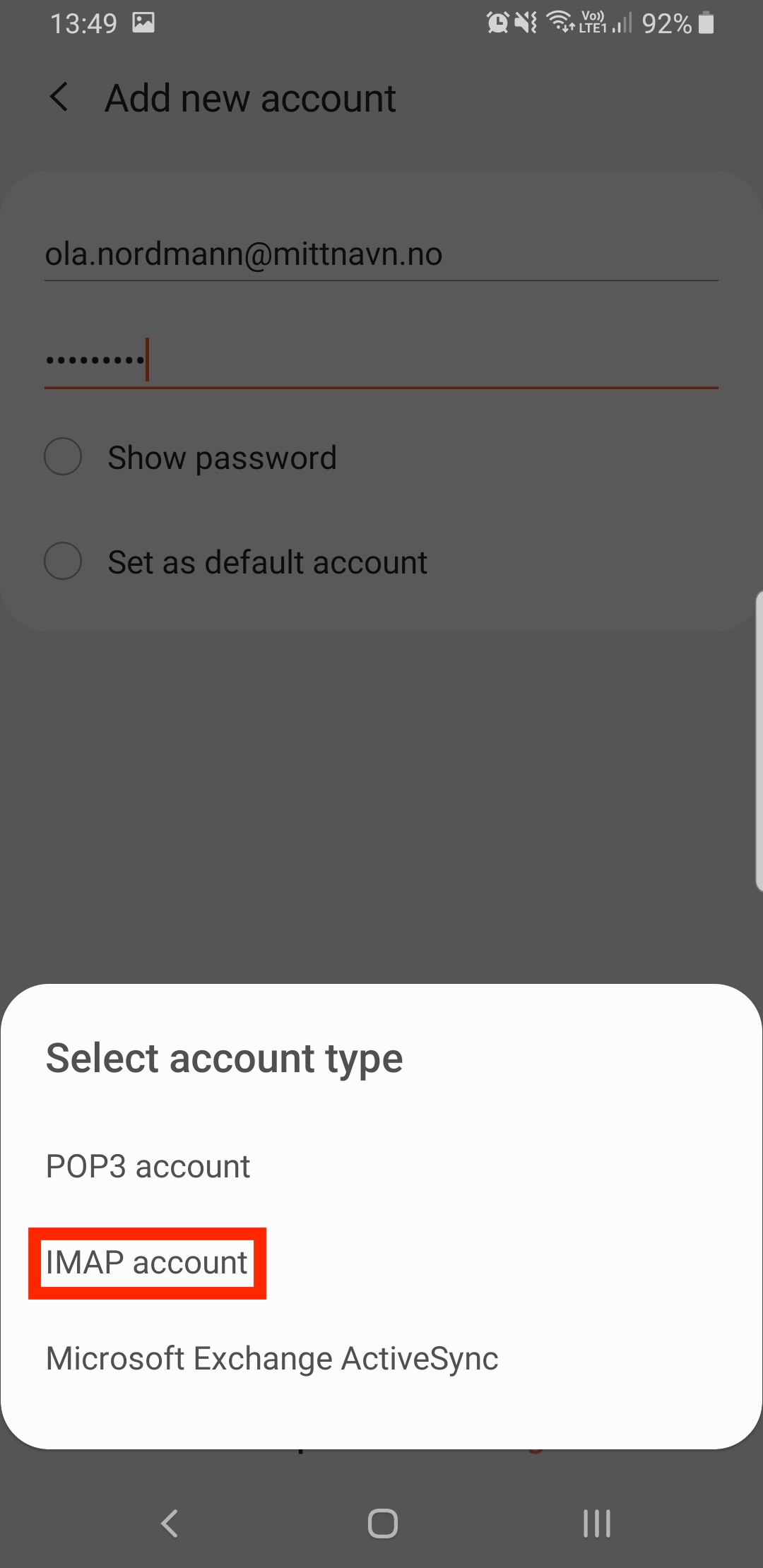
Account settings
Enter your email account name ("mittnavn1") and your email account password if field is empty.
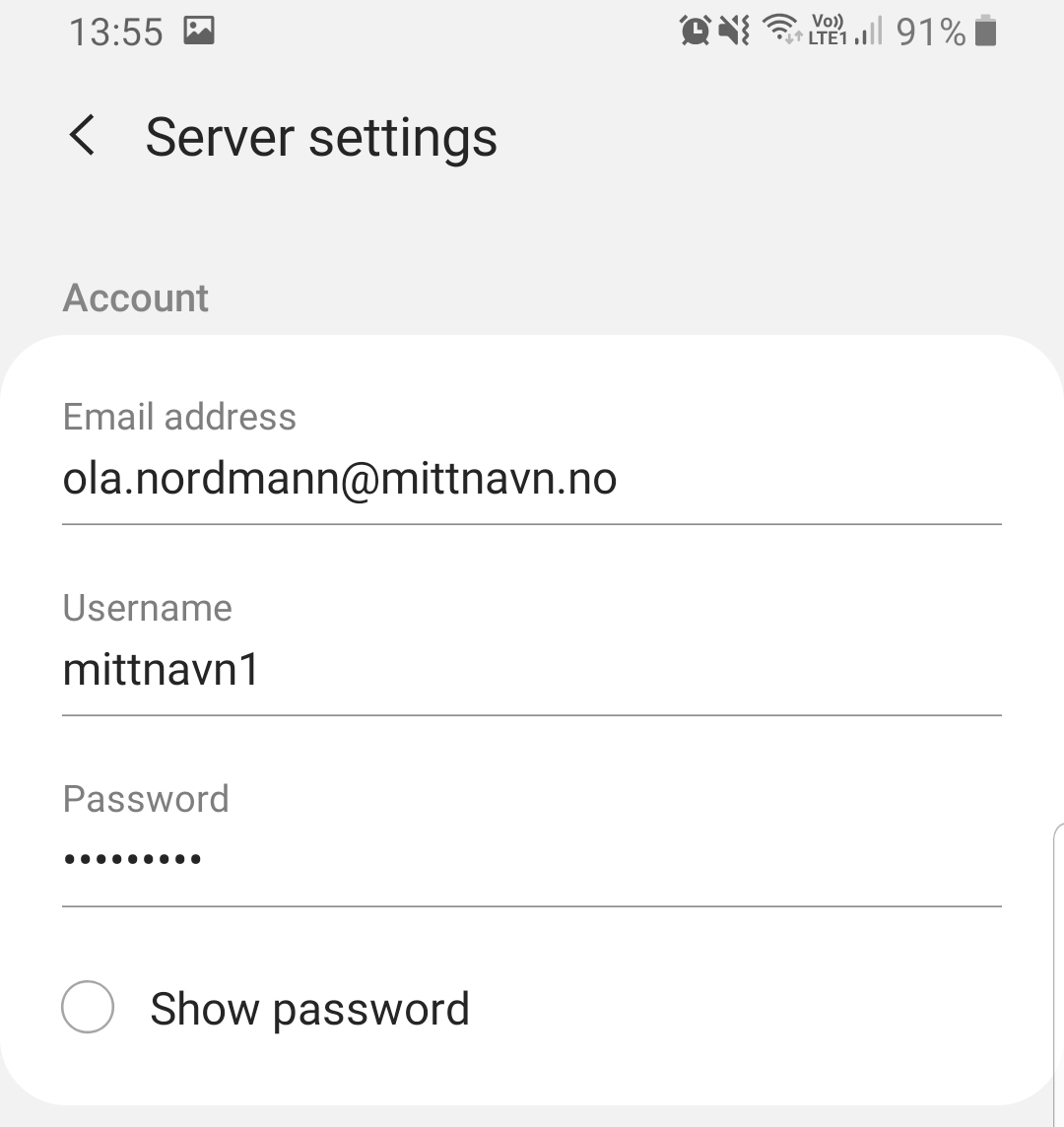
Incoming server settings
Enter the IMAP server name "imap.domeneshop.no".
Choose "SSL (Accept all certificates)" as Security type and set the Port to 993.
Leave the IMAP path prefix field empty.
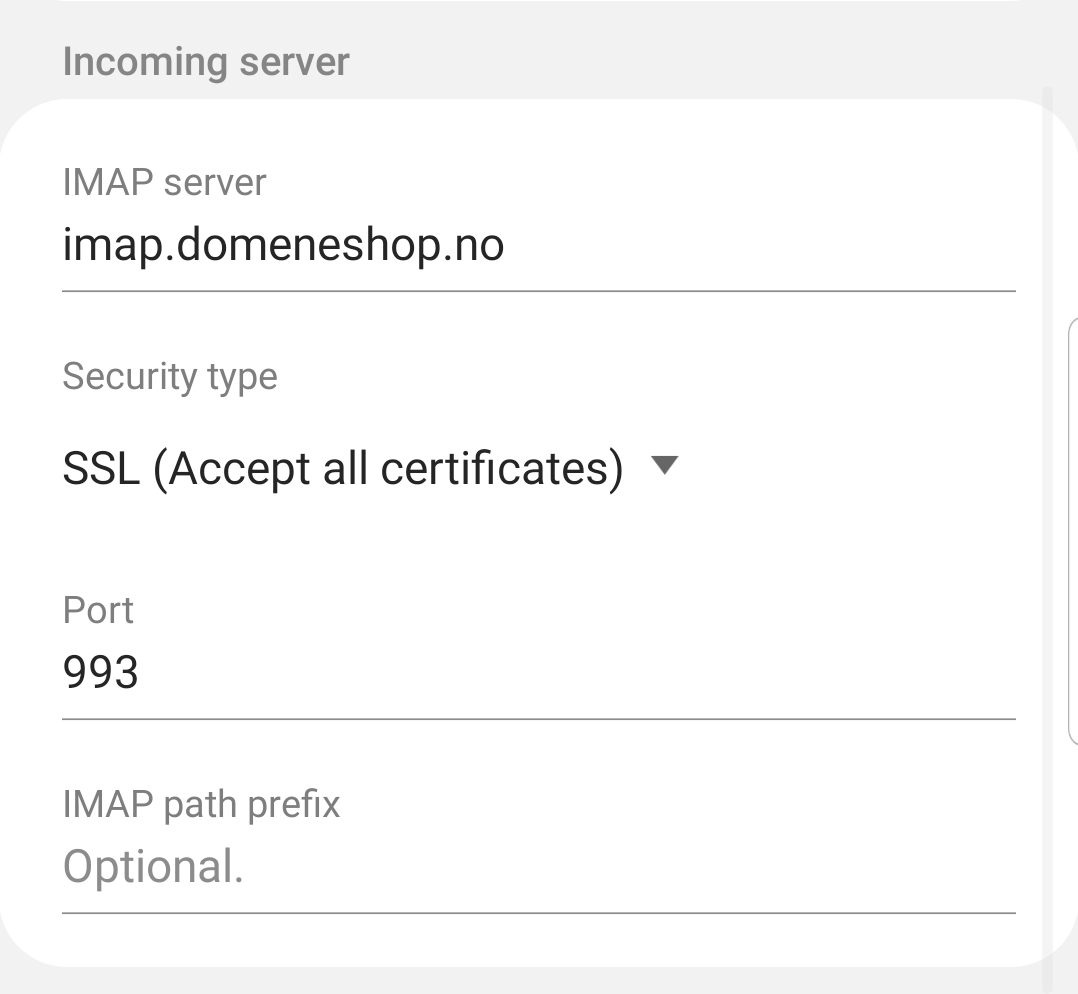
Outgoing server settings
Enter "smtp.domeneshop.no" as SMTP server.
Choose "TLS (Accept all certificates)" as Security type and set the Port to 587.
Choose "Require authentication to send emails", and enter the same username and password as for Account settings, if not already completed.
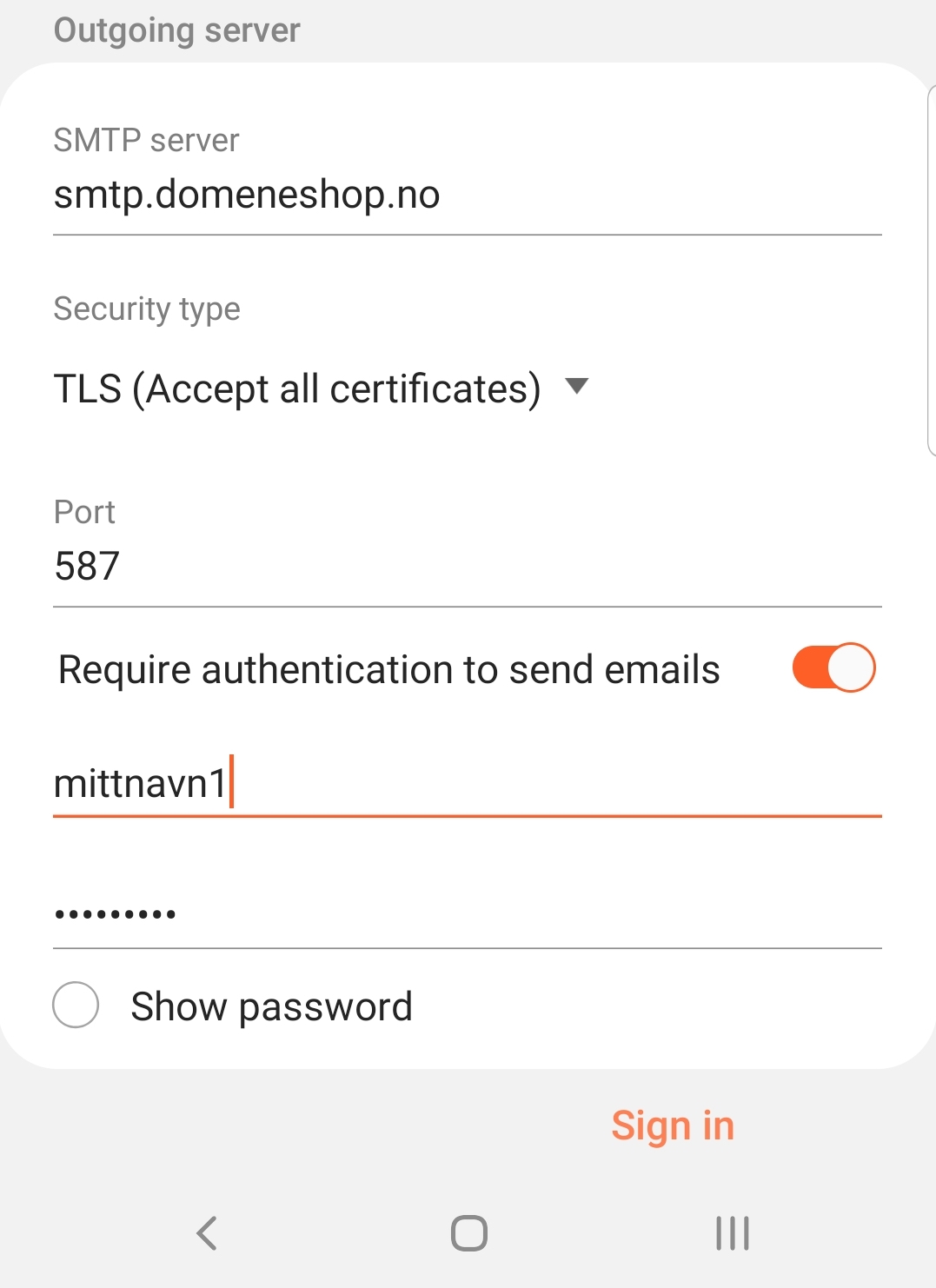
Click on "Sign in".
The account is now set up!