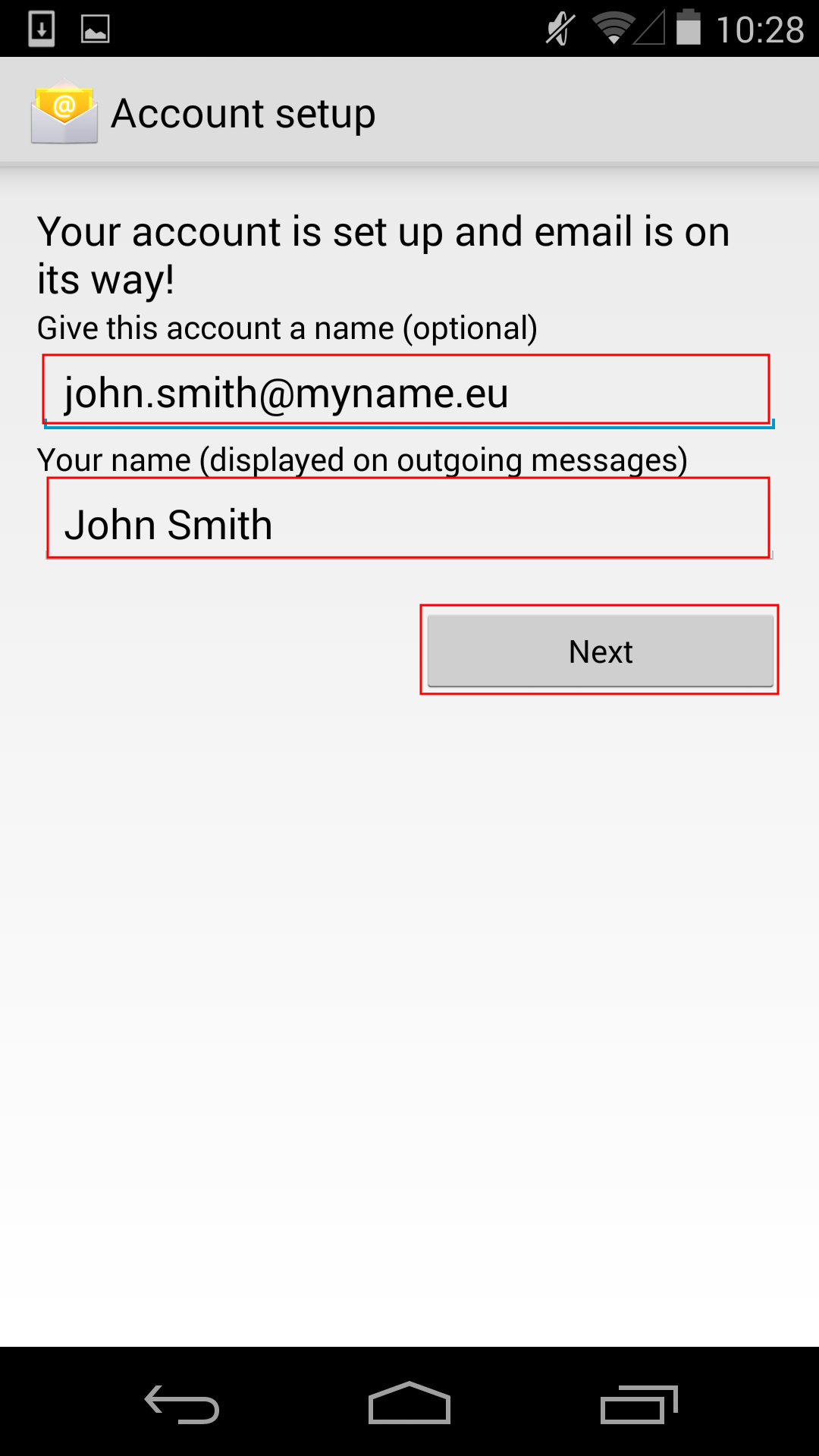Google Nexus is the name of a series of mobile phones and tablets from several different manufacturers, such as the phone Nexus 5 from LG and the tablet Nexus 7 from Asus.
All of the Nexus products run a non-modified version of the operating system Android without producer specific addons like phones from HTC og Samsung.
The setup of Nexus products is very similar across vendors, and these products receive software updates much faster than many other Android devices.
Below you'll find an example for email configuration for LG Nexus 5 (Android 4.4) and Asus Nexus 7 (Android 4.4). The configuration of other Android devices is almost identical.
OBS! Android devices in the Google Nexus series don't support IDN (domain names containing national characters). You can read more about which email programs that support national characters in domain names
here.
Select the application "Email".
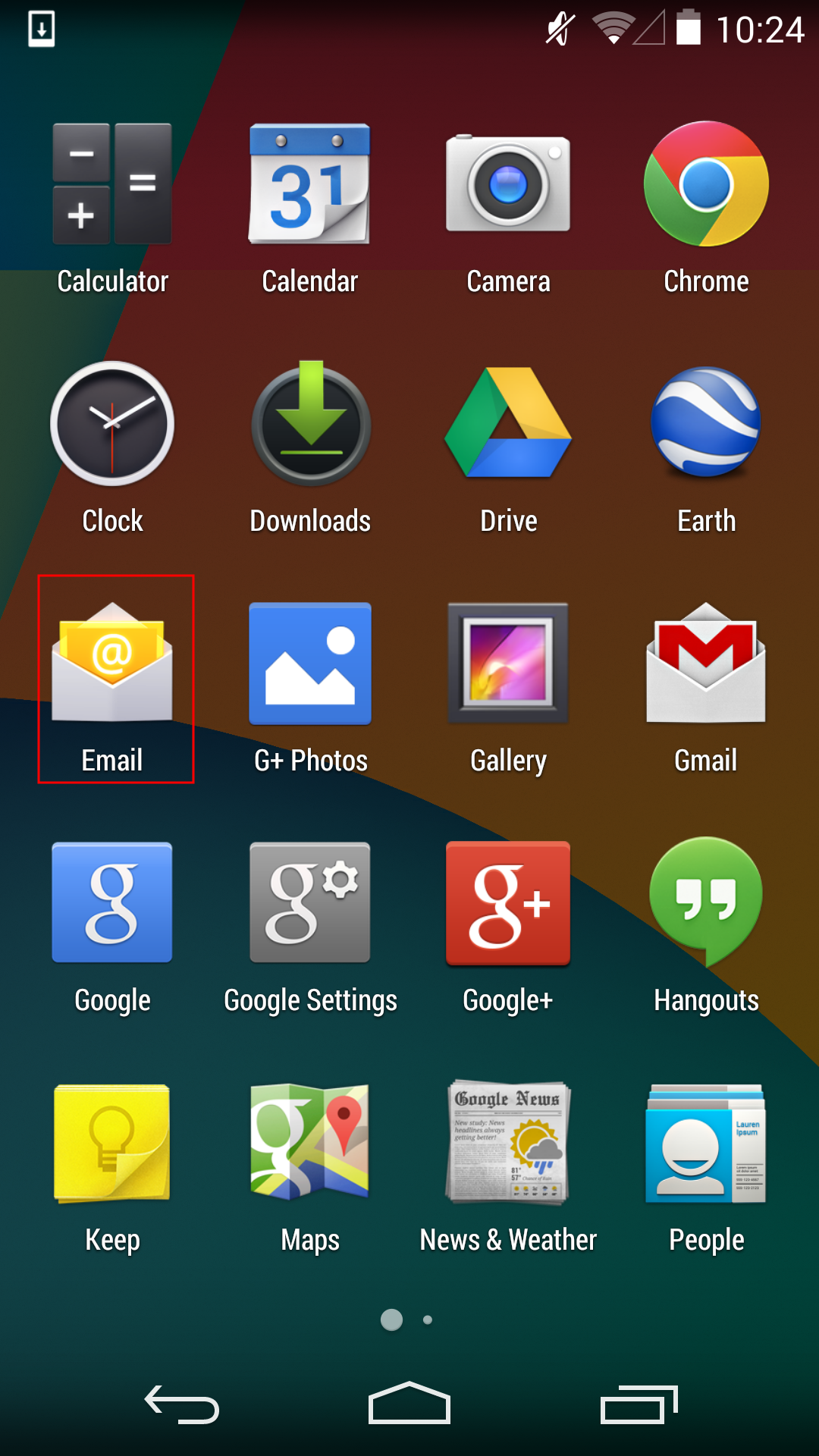
Under "Account setup", enter your email address and your email password.
Click on "Manual setup".
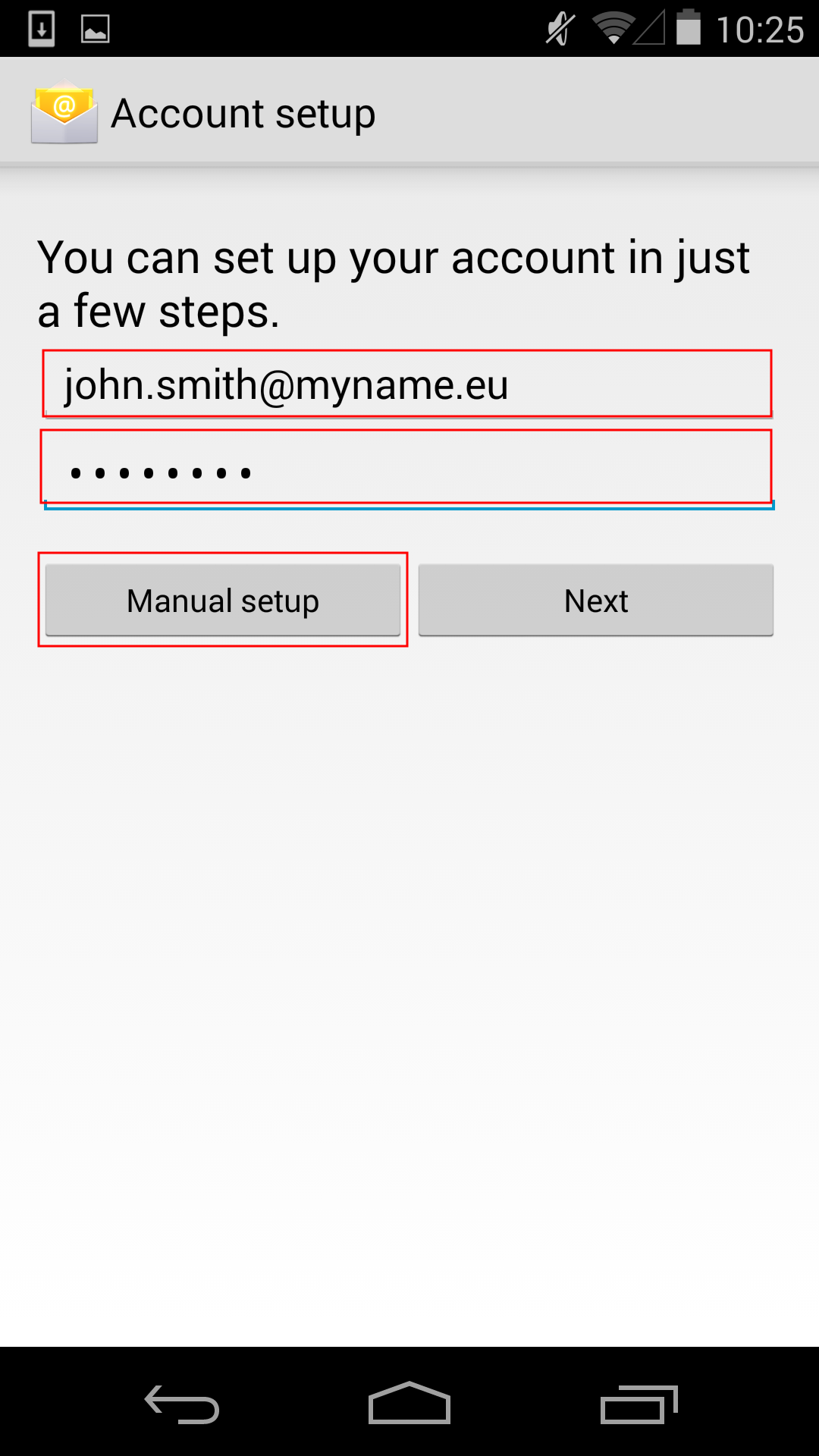
Select "IMAP" as account type.
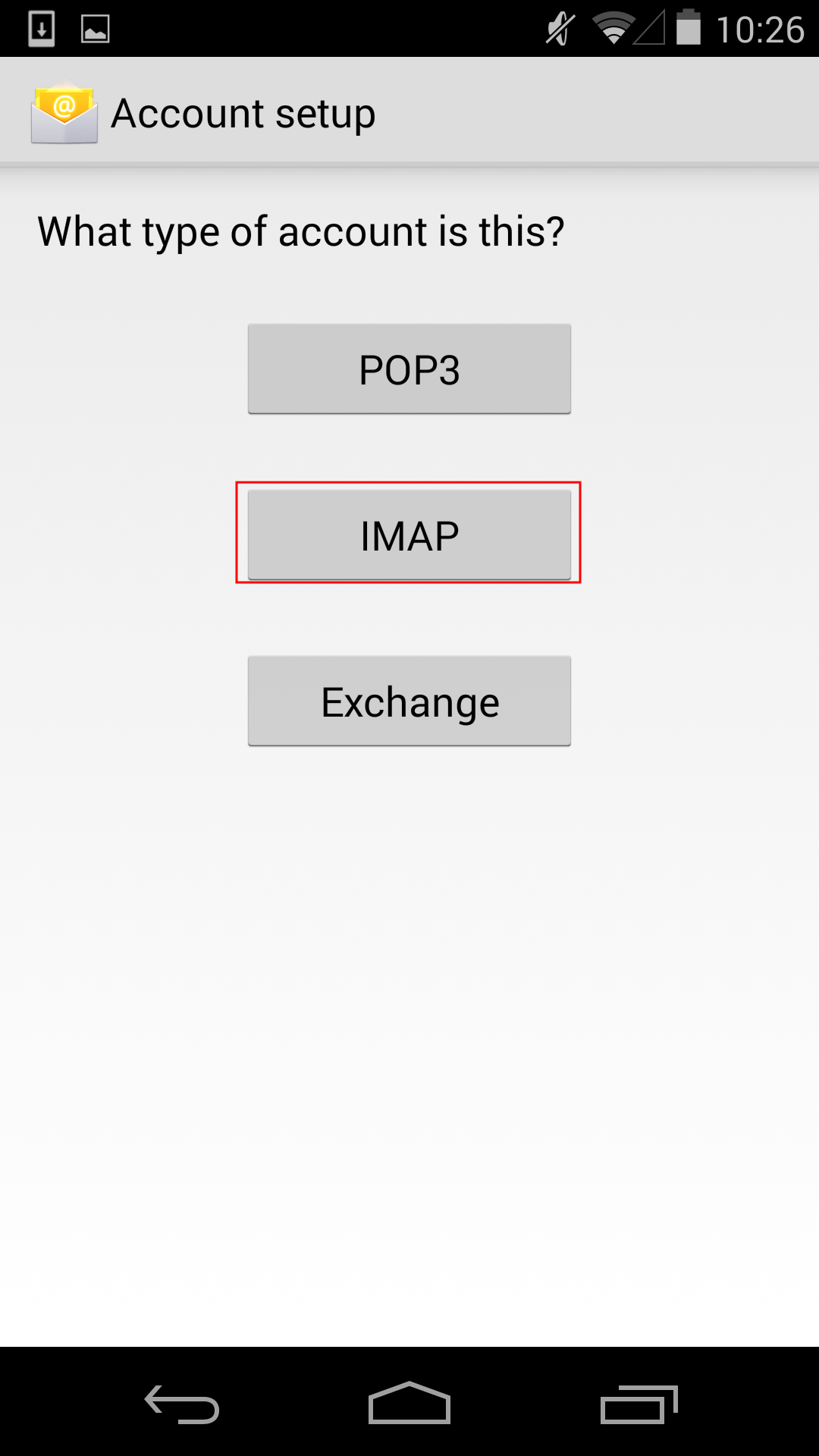
Enter your email username and password.
Enter "imap.domeneshop.no" as server.
Enter "993" as port.
Select "SSL/TLS (accept all certificates)" as security type.
Click on "Next".
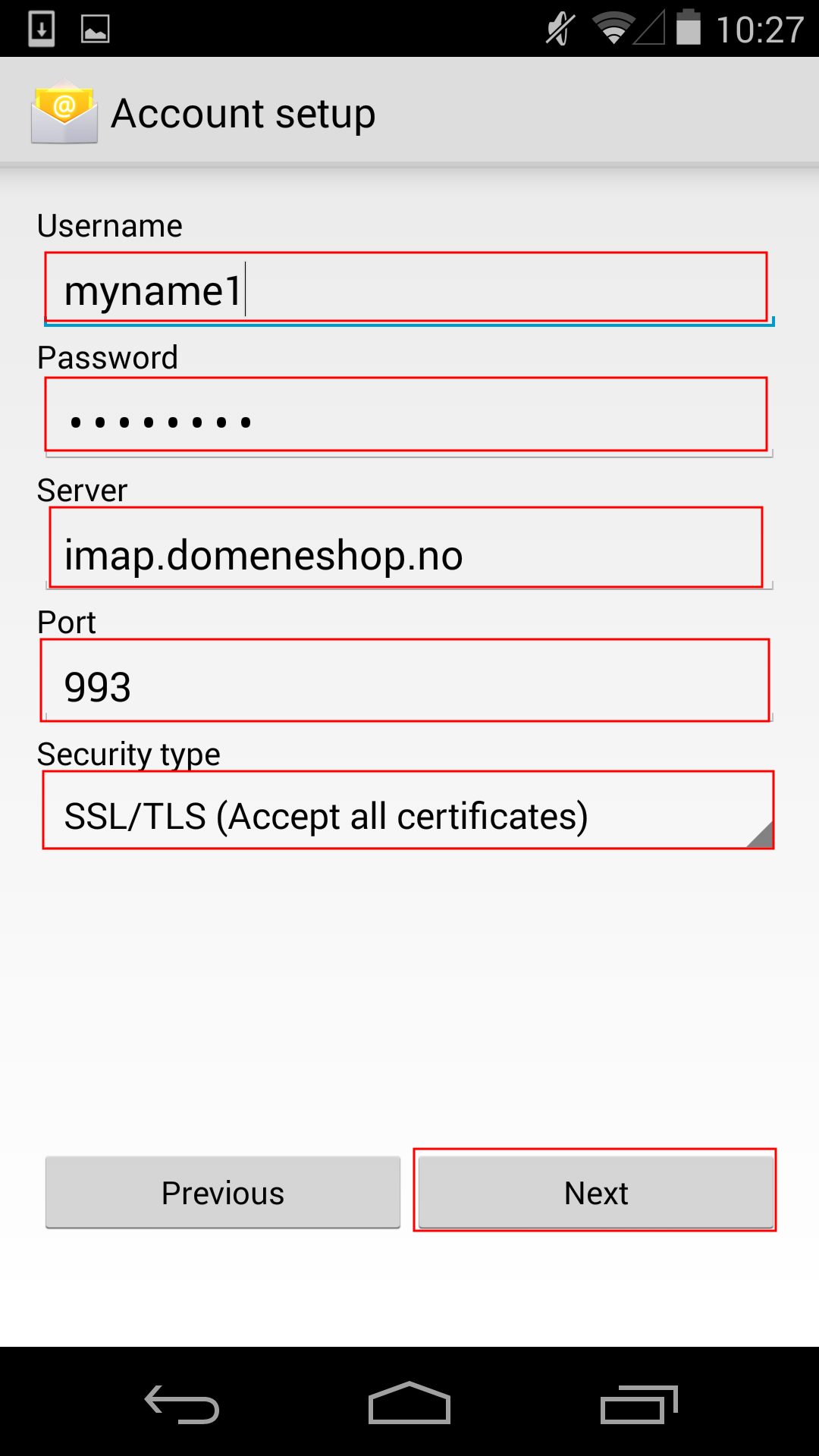
Enter "smtp.domeneshop.no" as SMTP server.
Enter "587" as port.
Select "STARTTLS (accept all certificates)" as security type and select "Require signin".
Enter your email username and password.
Click on "Next".
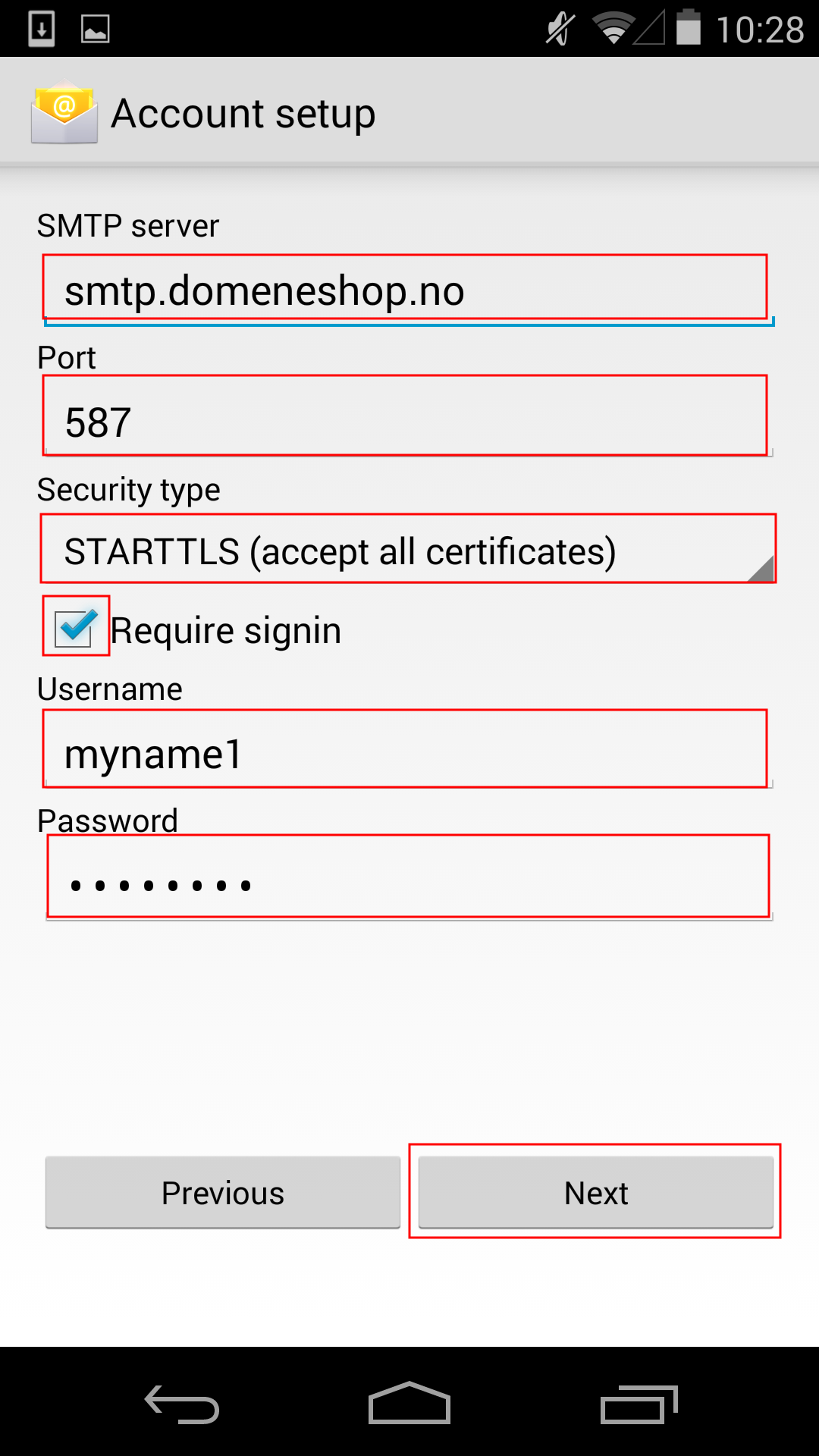
Leave "Inbox checking frequency" at "Every 15 minutes".
Click on "Next"
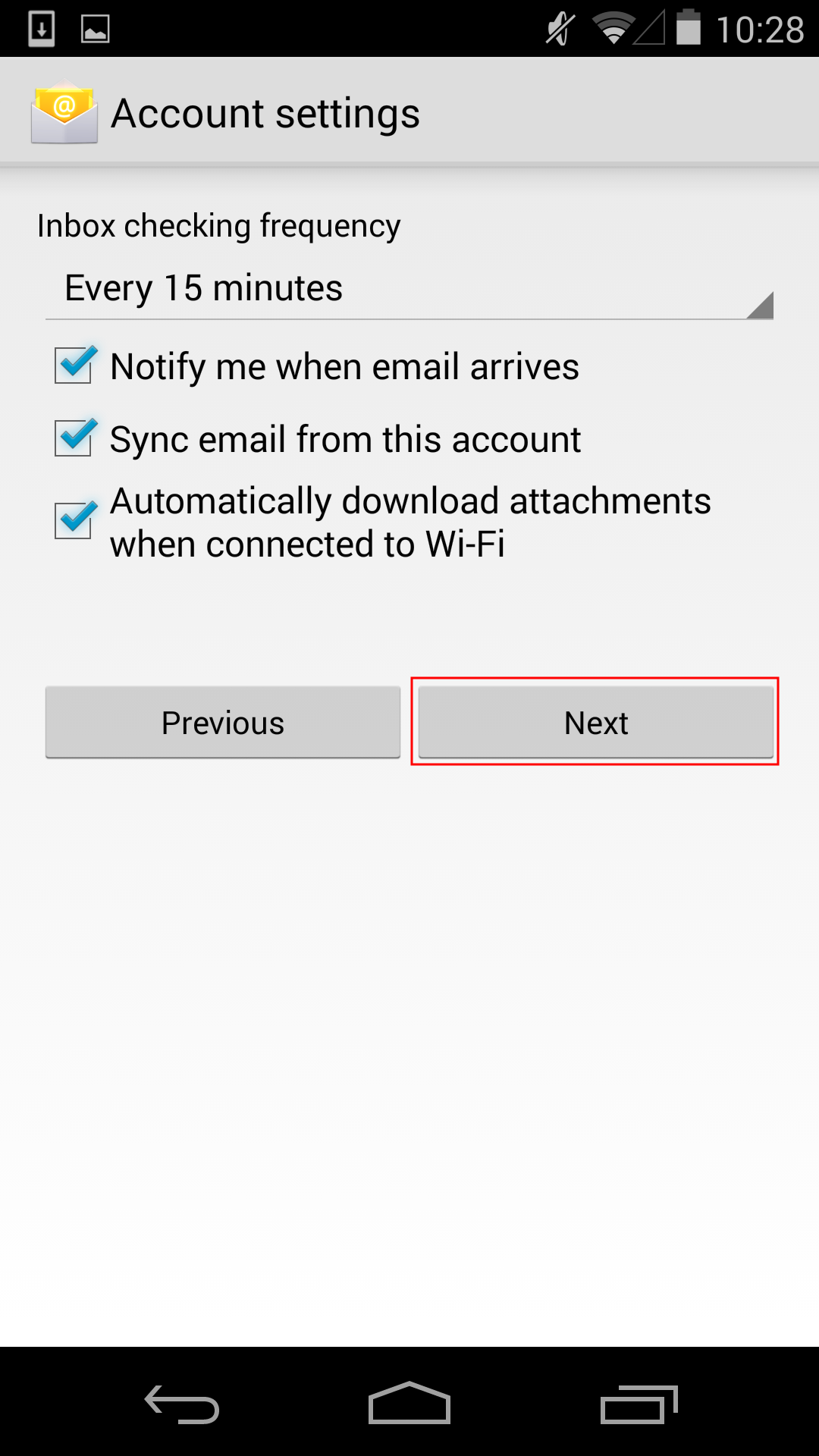
Enter a name for the email account and enter your own name.
Click on "Next" to finish the setup.