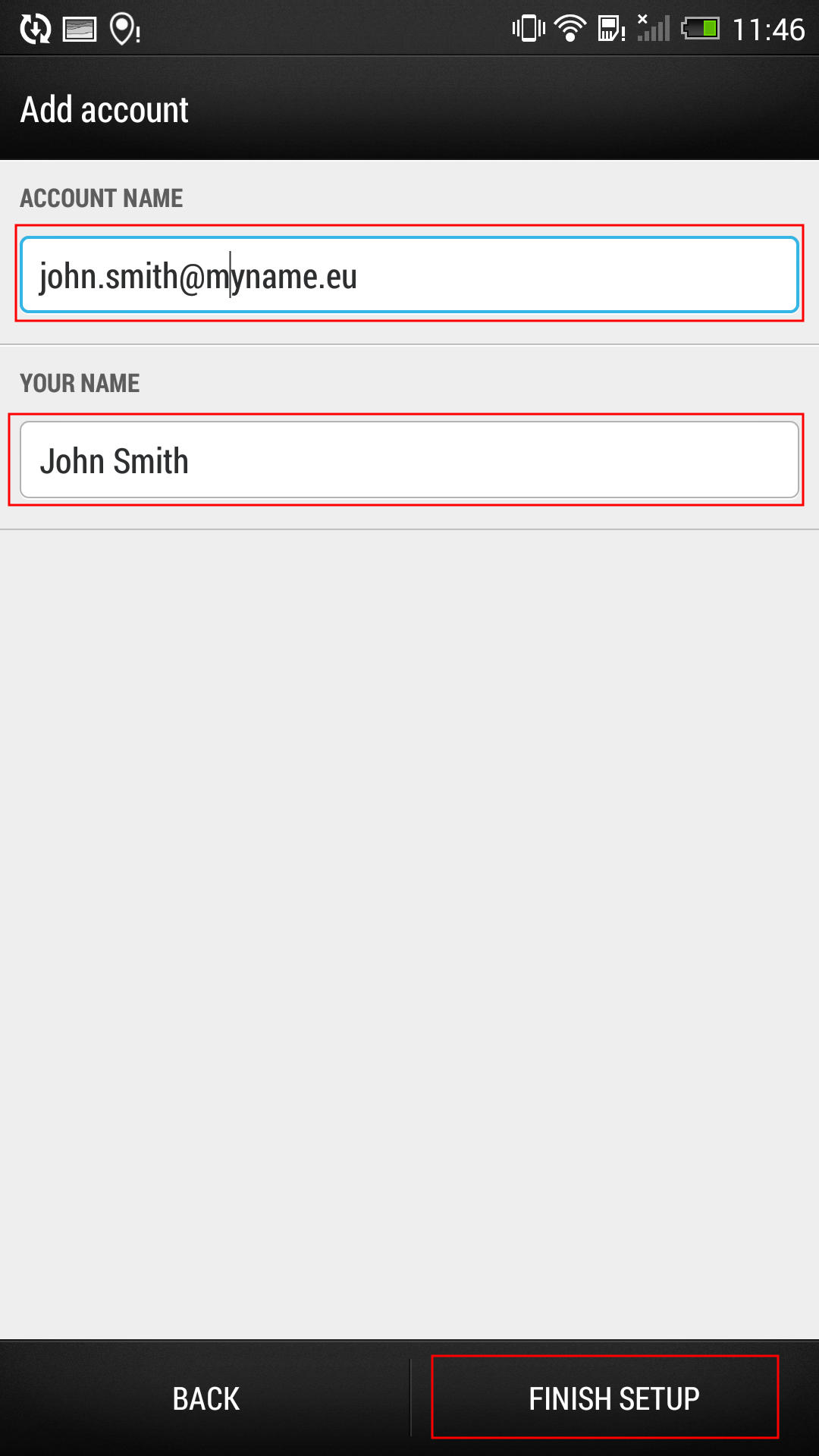How do I read email on HTC One (Android)?
Most mobile phones from HTC run a modified version of the operating system Android with a customized graphical user interface called HTC Sense. Therefore the setup looks a bit different from other Android devices.
OBS! Android devices from HTC don't support IDN (domain names containing national characters). You can read more about which email programs that support national characters in domain names
here.
Here is a description on how to configure your HTC One Max (Android 4.3). The configuration of other HTC devices is almost identical.
Start the email application "Mail".
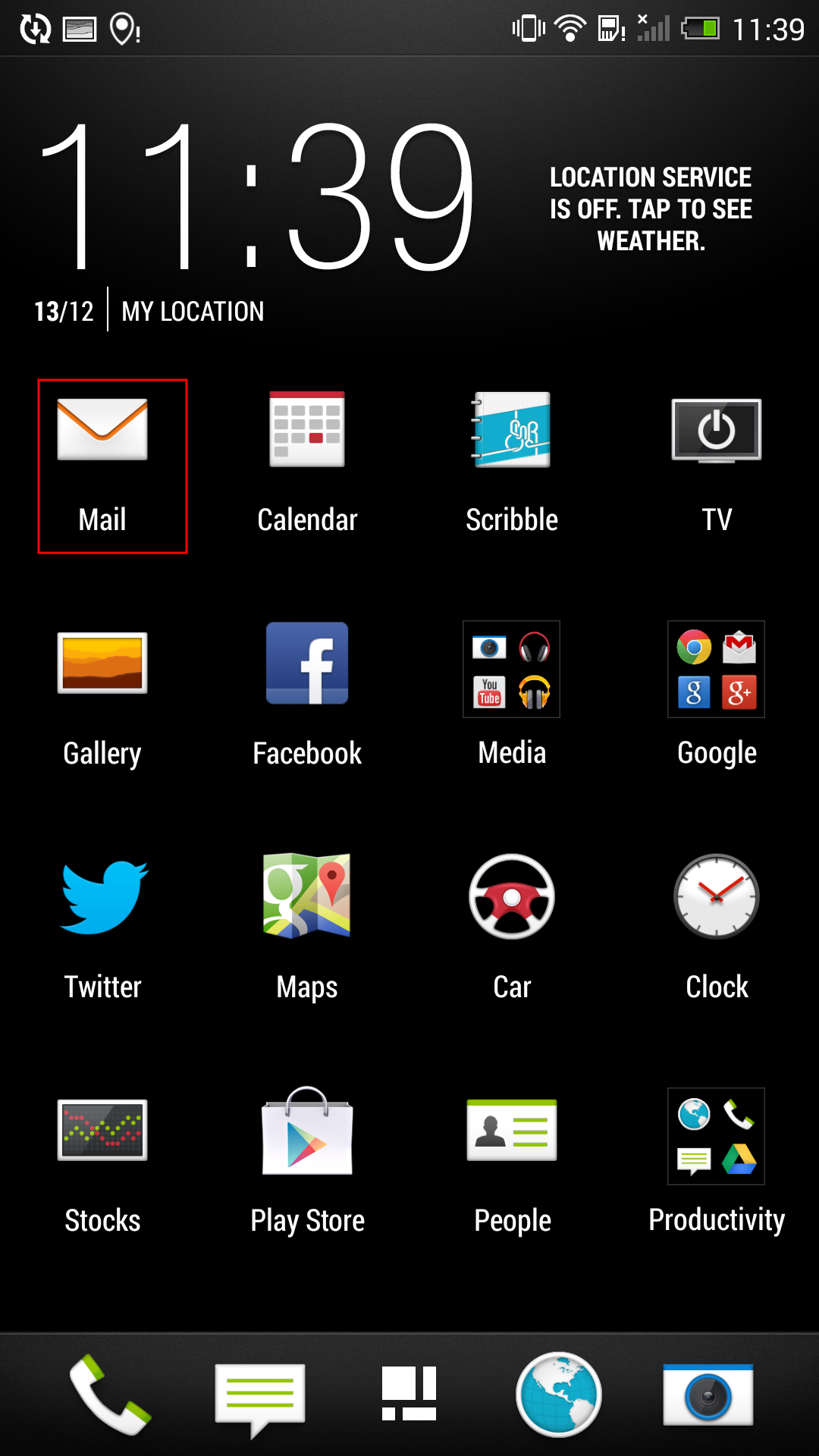
Then select "Other (POP3/IMAP)".
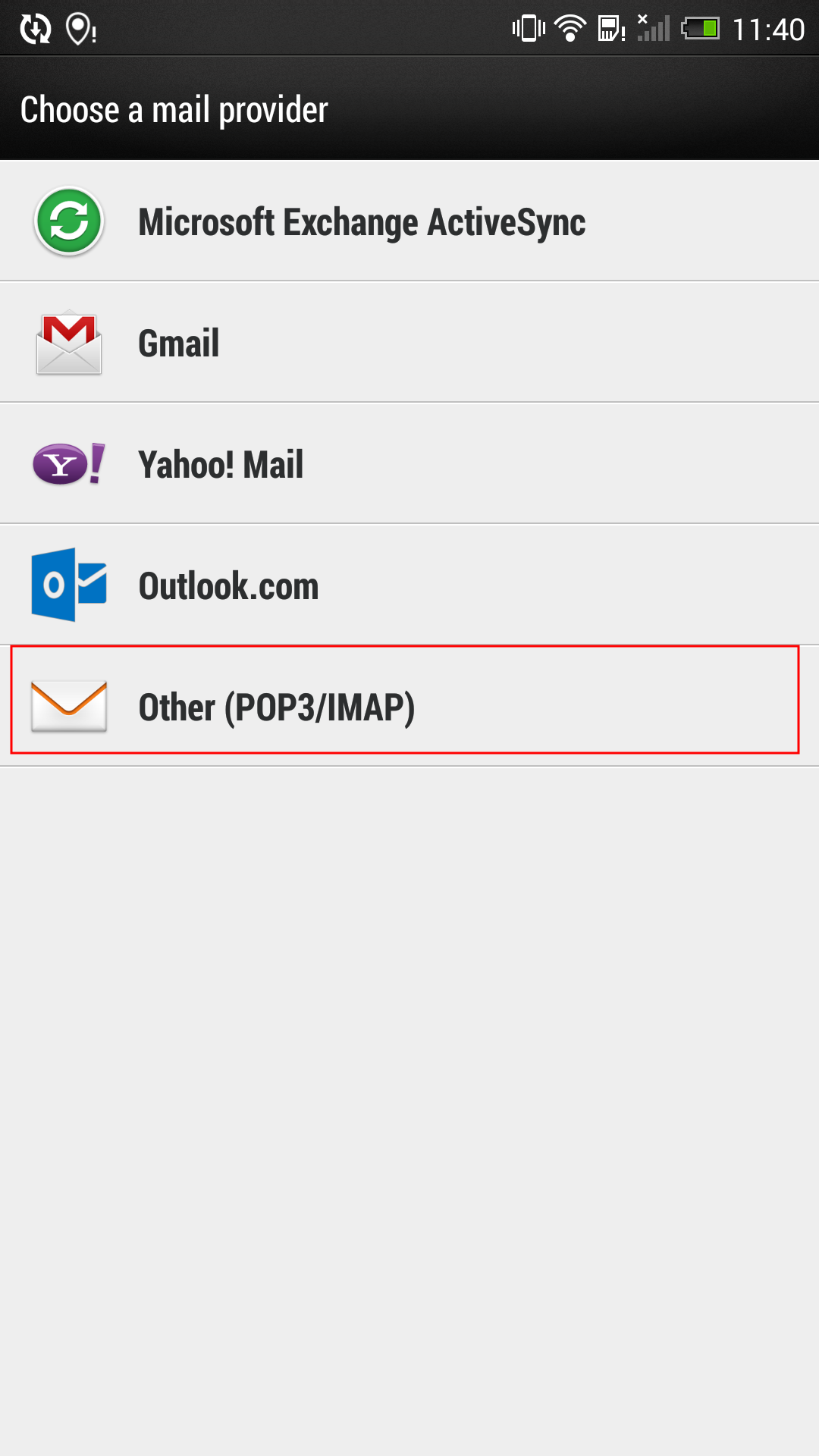
Do not enter your email address and password yet, but click on the "Manual Setup" button to add a new email account:
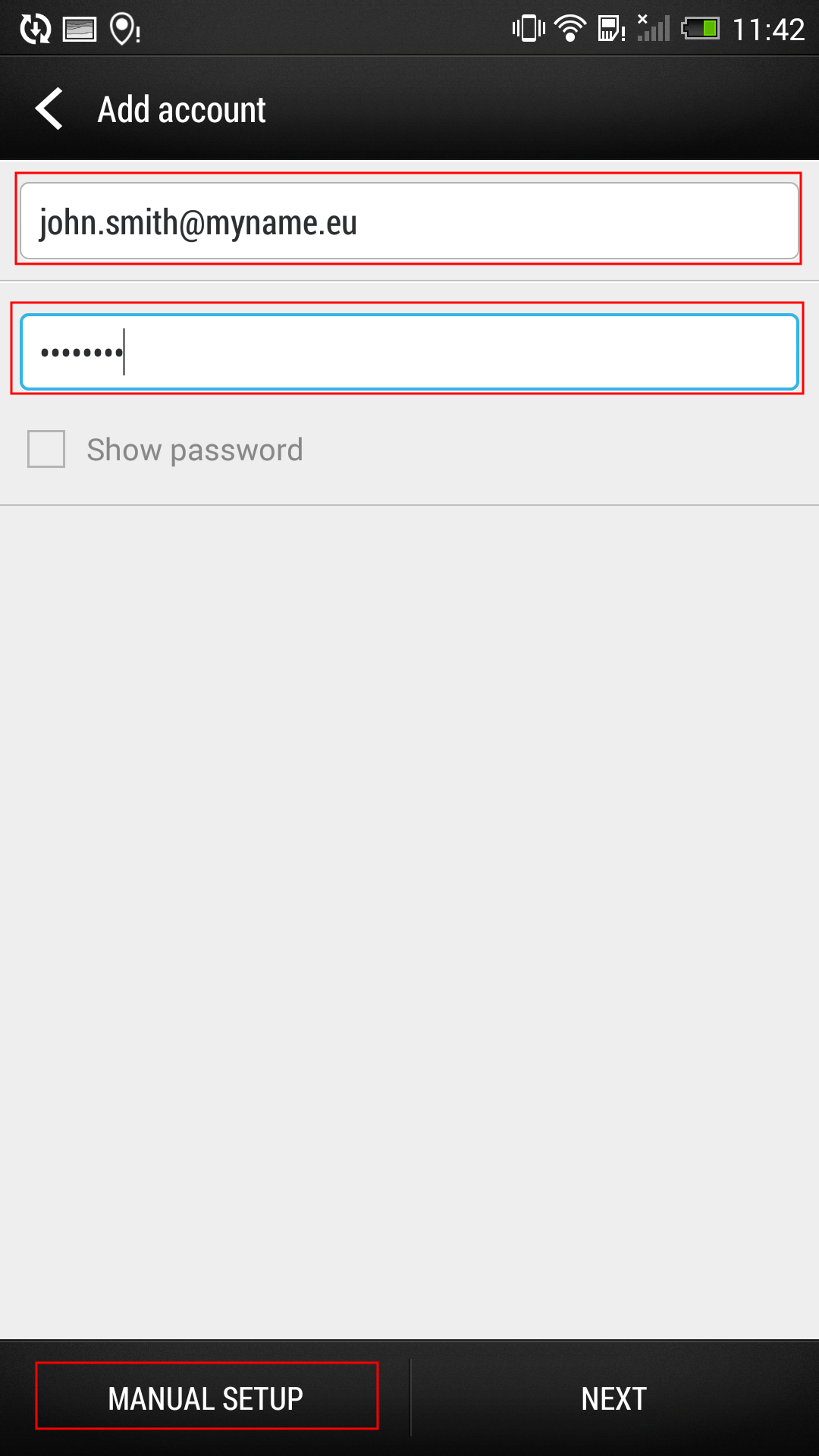
Select the email protocol "POP" or "IMAP". We recommend using IMAP.
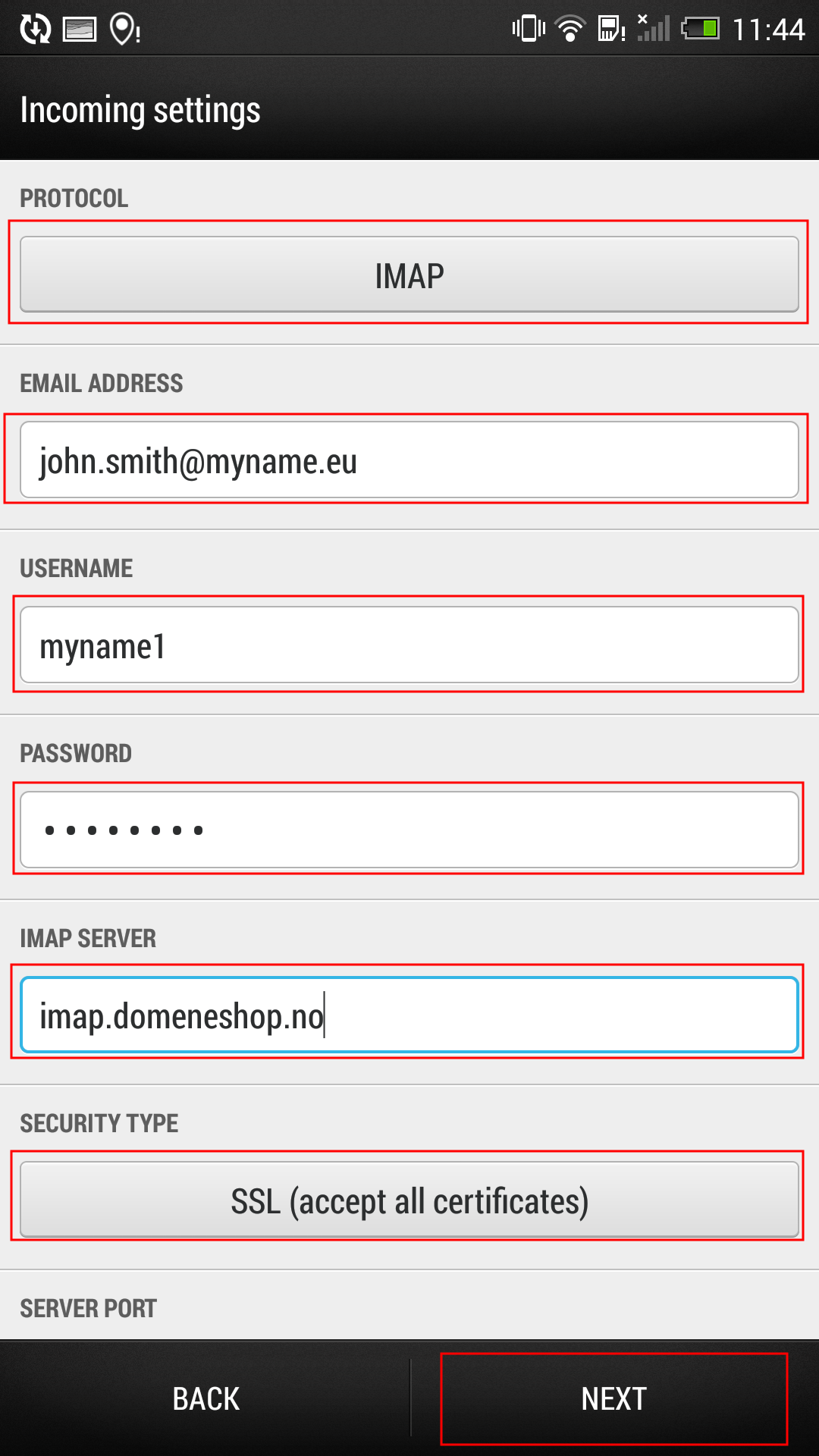
Enter your email address.
Enter your email account name.
Enter your email account password.
If you choose IMAP, then enter the IMAP server name "imap.domeneshop.no" and, if you choose SSL as Security type, Server port 993.
If you choose POP, then enter the POP server name "pop.domeneshop.no" and, if you choose SSL as Security type, Server Port 995.
If you want to use our outgoing
SMTP server, then enter the same username and password as for Incoming settings, if not already completed, and enter "smtp.domeneshop.no" as SMTP server.
Choose Security type "TLS" and change the Server port from 25 to 587.
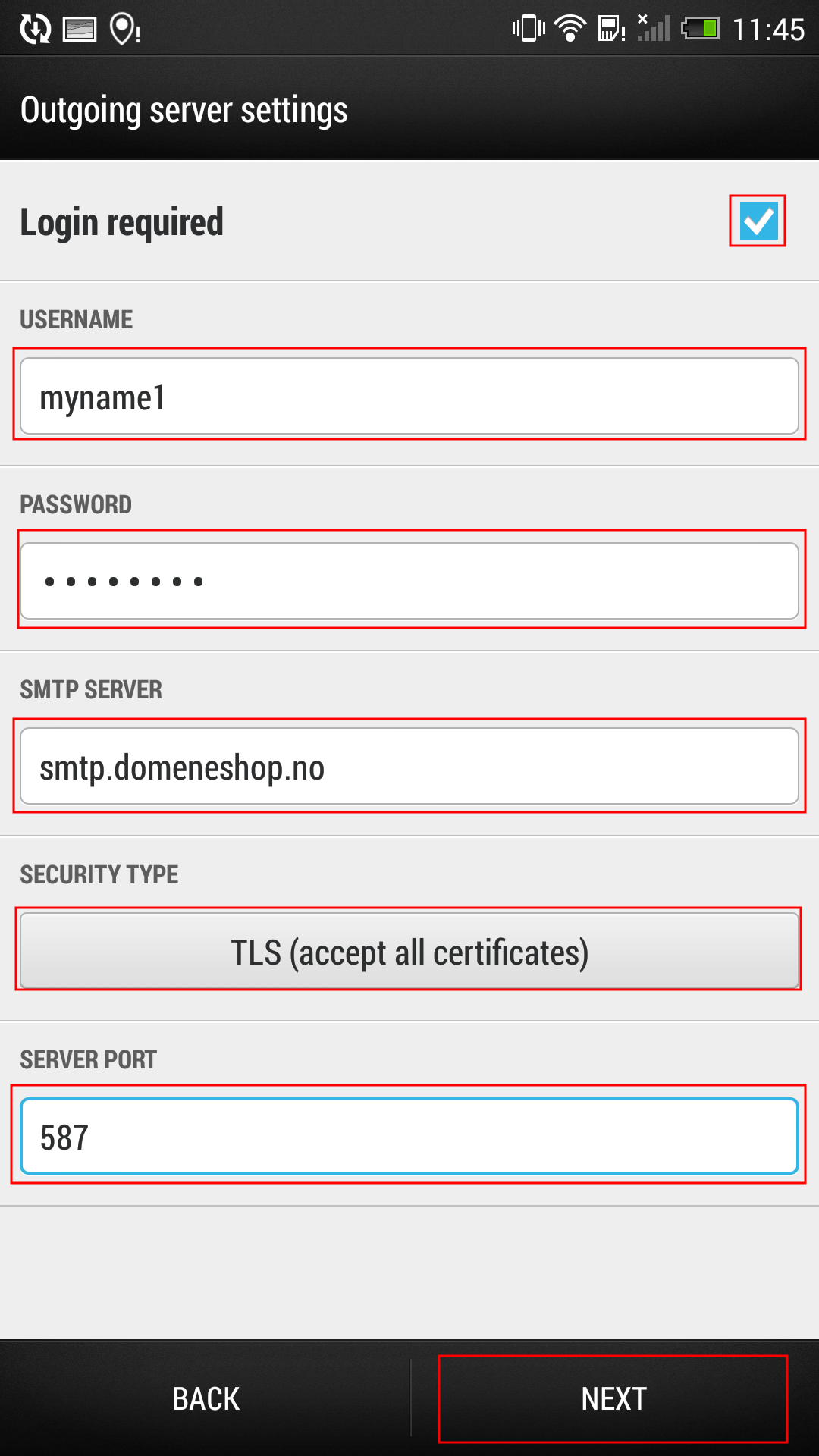
Finally, you can enter a description for this email account and your name.